uVolume is a versatile and powerful tool that simplifies the process of importing volumetric VDB files into a USD environment. This node allows you to adjust VDB parameters such as density, temperature, and color, giving you complete control over the appearance and behavior of the imported VDB file.

uVolume Node Usage
When uVolume is added to the Node Editor, a File dialog is displayed automatically allowing the selection of a VDB file from your media drive.
uVolume Node Controls Tab
You can add either a single VDB file or a VDB sequence (animated VDB).
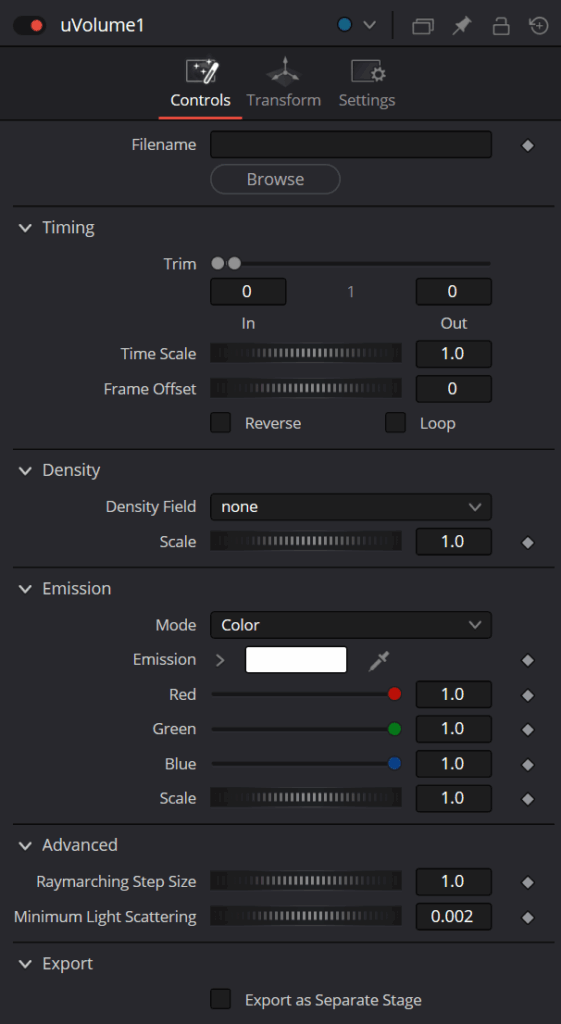
Timing
You can adjust trimming, looping, and changing the speed of the imported asset.
Density
You can adjust the density with the Scale control, allowing for precise and fine-tuned adjustments.
Emission
The Emission section provides color controls for the VDB. Using the Mode selection pulldown will give you the option to select a method for how to change the color of the VDB. Emission modes include:
- Color: Applies an overall ‘diffuse’ color to import VDB. Note, USD lights will not affect a VDB with color set to white.
- Field: Scatters an overall color to a nominated Emission Field.
- Blackbody: Applies color and intensity based on temperature; this is suitable for rendering fire and explosions.
- Gradient: Allows you to map a range of colors over a specified field. The Gradient option provides you with a number of controls to target a field, then apply nominated colors to that field.
uVolume Node Transform Tab
The Transform tab in the Inspector is also duplicated in other USD nodes.
uVolume Node Settings Tab
The Settings tab in the Inspector is also duplicated in other USD nodes.


