Your cart is currently empty!
pCustom Node
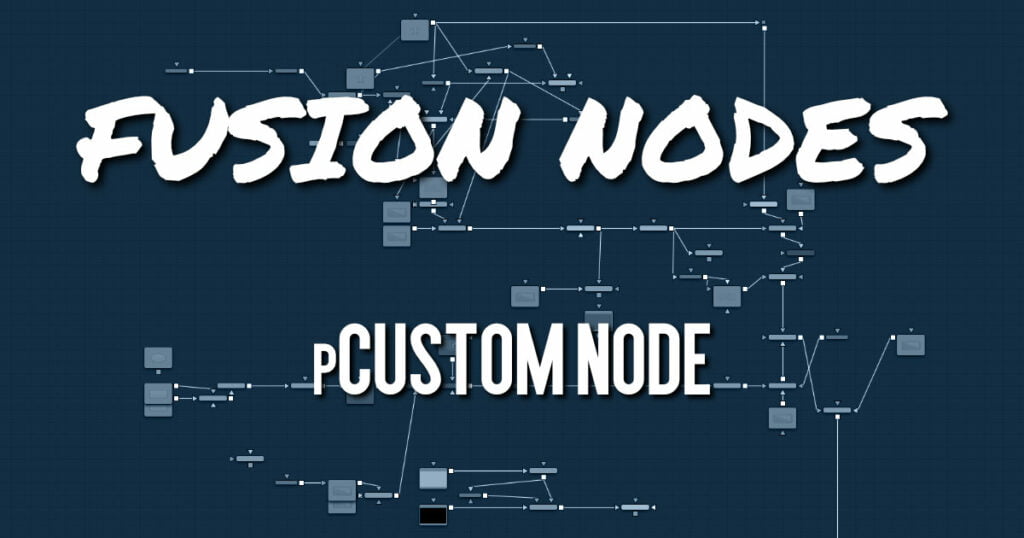
The pCustom node is used to create custom expressions that affect the properties of particles. This node is similar to the Custom node, except the calculations affect particles rather than pixels.
ADVERTISEMENT
pCustom Node Inputs
The pCustom node has three inputs. Like most particle nodes, this orange input accepts only other particle nodes. The green and magenta inputs are 2D image inputs for custom image calculations. Optionally, there are teal or white bitmap or mesh inputs, which appear on the node when you set the Region menu in the Region tab to either Bitmap or Mesh.
- Input: The orange input takes the output of other particle nodes.
- Image 1 and 2: The green and magenta image inputs accept 2D images that are used for per pixel calculations and compositing functions.
- Region: The teal or white region input takes a 2D image or a 3D mesh depending on whether you set the Region menu to Bitmap or Mesh. The color of the input is determined by whichever is selected first in the menu. The 3D mesh or a selectable channel from the bitmap defines the area where the custom particle node takes effect.
pCustom Node Setup
The pCustom node is placed in between the pEmitter and pRender. A Shape 3D node is used to create the region where the Custom particle event occurs.
All the same operators, functions, and conditional statements described for the Custom node apply to the pCustom node as well, including Pixel-read functions for the two image inputs (e.g., getr1w(x,y), getz2b(x,y), and so on).
ADVERTISEMENT
pCustom Node Numbers
Number 1-8
Numbers are variables with a dial control that can be animated or connected to modifiers exactly as any other control might. The numbers can be used in equations on particles at current time: n1, n2, n3, n4, … or at any time: n1_at(float t), n2_at(float t), n3_at(float t), n4_at(float t), where t is the time you want. The values of these controls are available to expressions in the Setup and Intermediate tabs.
pCustom Node Position
Position 1-8
These eight point controls include 3D X,Y,Z position controls. They are normal positional controls and can be animated or connected to modifiers as any other node might. They are available to expressions entered in the Setup, Intermediate, and Channels tabs.
ADVERTISEMENT
pCustom Node Setup
Setup 1-8
Up to eight separate expressions can be calculated in the Setup tab of the pCustom node. The Setup expressions are evaluated once per frame, before any other calculations are performed. The results are then made available to the other expressions in the node as variables s1, s2, s3, and s4. Think of them as global setup scripts that can be referenced by the intermediate and channel scripts.
pCustom Node Inter
Inter 1-8
An additional eight expressions can be calculated in the Intermediate tab. The Intermediate expressions are evaluated once per frame, after the Setup expressions are evaluated. Results are available as variables i1, i2, i3, i4, i5, i6, i7, i8, which can be referenced by channel scripts.
ADVERTISEMENT
pCustom Node Particle
Particle
Particle position, velocity, rotation, and other controls are available in the Particle tab.
The following particle properties are exposed to the pCustom control:
| px, py, pz | particle position on the x, y, and z axis |
| vx, vy, vz | particle velocity on the x, y and z axis |
| rx, ry, rz | particle rotation on the x, y, and z axis |
| sx, sy, sz | particle spin on the x, y, and z axis |
| pxi1, pyi1 | the 2d position of a particle, corrected for image 1’s aspect |
| pxi2, pyi2 | the 2d position of a particle, corrected for image 2’s aspect |
| mass | not currently used by anything |
| size | the current size of a particle |
| id | the particle’s identifier |
| r, g, b, a | the particles red, green, blue and alpha color values |
| rgnhit | this value is 1 if the particle hit the pCustom node’s defined region |
| rgndist | this variable contains the particles distance from the region |
| condscale | the strength of the region at the particle’s position |
| rgnix, rgniy, rgniz | values representing where on the region the particle hit |
| rgnnx, rgnny, rgnnz | region surface normal of the particle when it hit the region |
| w1, h1 | image 1 width and height |
| w2 h2 | image 2 width and height |
| i1, i2, i3, i4 | the result of the intermediate calculations 1 through 4 |
| s1, s2, s3, s4 | the result of the setup calculations 1 through 4 |
| n1..n8 | the values of numeric inputs 1 through 8 |
| p1x, p1y, p1z p4x, p4y, p4z | the values of position inputs 1 through 4 |
| time | the current time or frame of the compositions |
| age | the current age of the particle |
| lifespan | the lifespan of the current particle |
pCustom Node Conditions, Style, Region, and Settings Tabs
The Conditions, Style, Region, and Settings tabs are common to all Particle nodes, so their descriptions can be found HERE.
ADVERTISEMENT










