Your cart is currently empty!
Groups Node
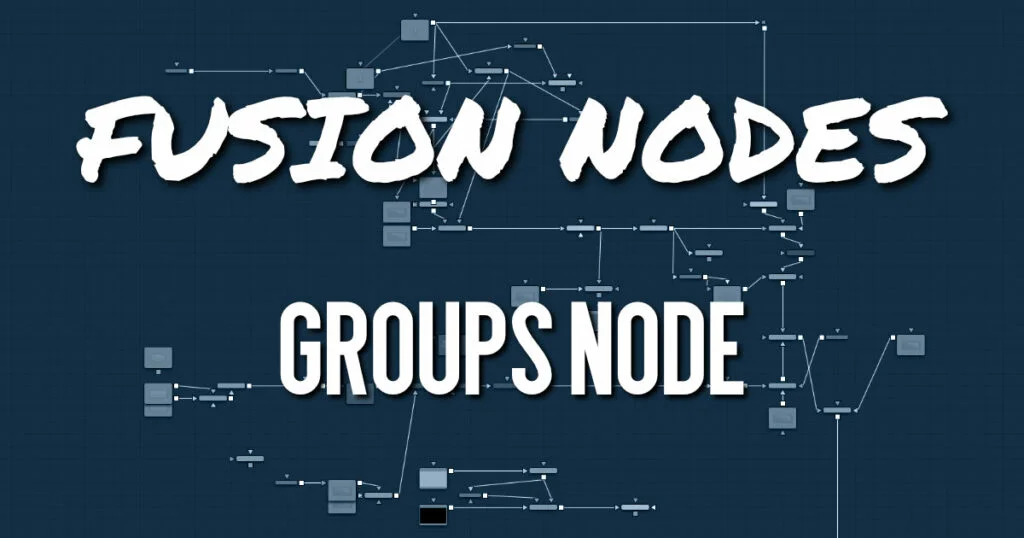
Groups are used to keep complex node trees organized. You can select any number of nodes in the node tree and then group them to create a single node icon in the Node Editor. Groups are non-destructive and can be opened at any time.
ADVERTISEMENT
Usage
To group nodes, select them in the Node Editor, and then right-click over any of the selected nodes and choose Group from the contextual menu.
To edit the individual nodes in a group, right-click and choose Expand Group from the contextual menu. All individual nodes contained in the group are displayed in a floating node tree window. When opened, groups hover over existing elements, allowing editing of the enclosed nodes.
To remove or decompose a group and retain the individual nodes, right-click the group and choose Ungroup.
ADVERTISEMENT










