Your cart is currently empty!
MediaOut Node
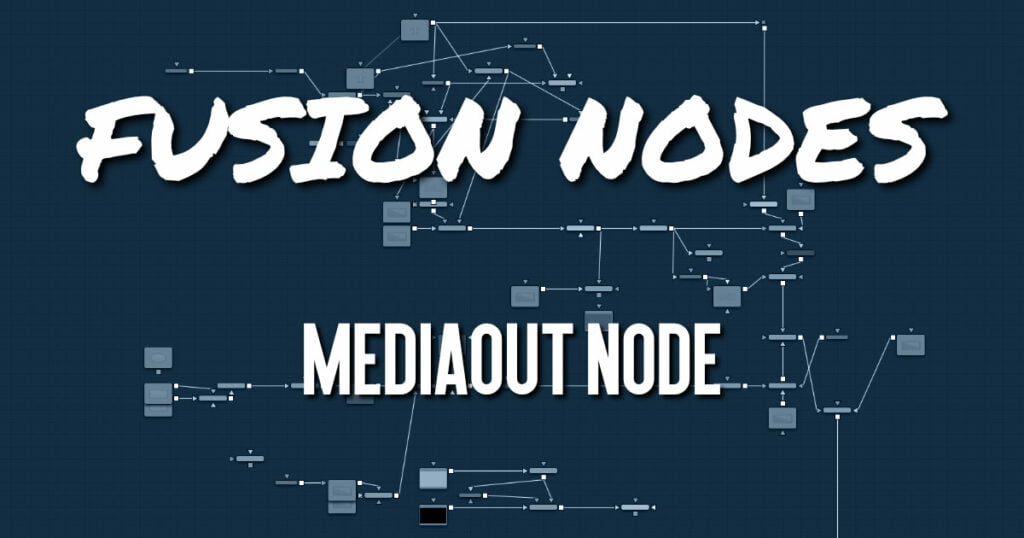
Every composition you create in DaVinci Resolve’s Fusion page must include a MediaOut node. The MediaOut node sends the final output back to your Timeline on DaVinci Resolve’s Edit or Cut page. In most cases, it replaces the Saver node used in Fusion Studio for exporting clips.
The composition output by the Fusion page’s MediaOut node is propagated via the Color page’s source inputs, with the sole exception that if you’ve performed transforms or added plug-ins to that clip in the Edit or Cut page, then the handoff from the Fusion page to the Color page is as follows:
When using Resolve Color Management or ACES, each MediaOut node converts the output image back to the Timeline color space for handoff to the Color page.
ADVERTISEMENT
MediaOut Node Inputs
The single input on the MediaOut node is where you connect the final composite image you want rendered back into the Edit page.
- Input: The orange input is a required input. It accepts any 2D image that you want rendered back into the Edit page.
MediaOut Node Setup
Multiple MediaOut nodes can exist in a single comp. The first MediaOut node always renders the image back to the Edit page Timeline. Additional MediaOut nodes can be used to pass mattes to the Color page.
ADVERTISEMENT










