Your cart is currently empty!
Frame Average Node
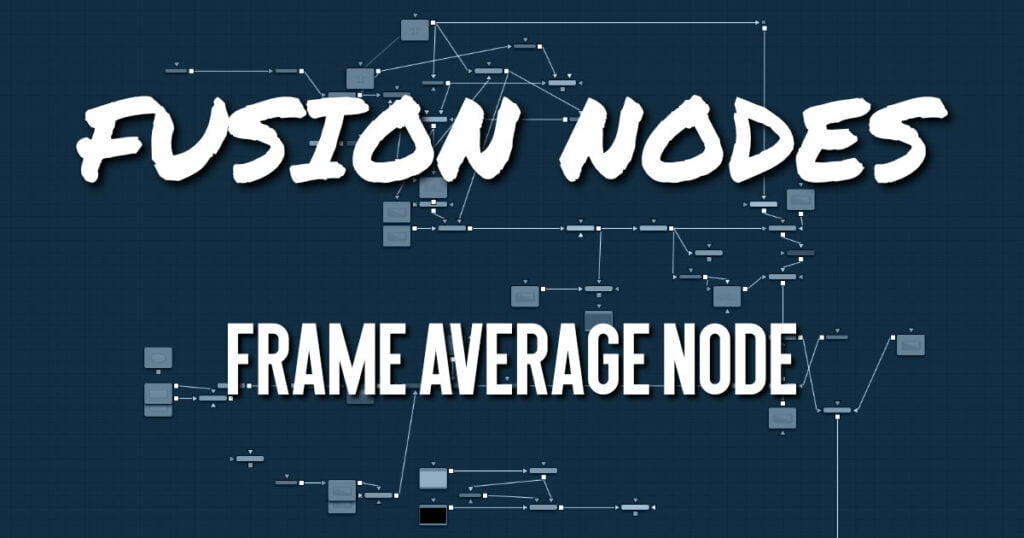
The Frame Average node averages together a series of frames to simulate clips shot with long shutter speeds. Aside from motion blur-style effects, it can be useful for time warps or noise removal.
ADVERTISEMENT
Frame Average Node Inputs
The single input on the Frame Average node is used to connect a 2D image that will have the averaging applied.
- Input: The orange input is used for the primary 2D image that will be averaged.
Frame Average Node Setup
The image connected to the orange input is frame averaged based on the settings in the Inspector.
ADVERTISEMENT
Frame Average Node Controls Tab
The Controls tab contains the parameters for setting the duration and guidance of the averaged frames.
Sample Direction
The Sample Direction menu determines if the averaged frames are taken before the current frame, after, or a mix of the two.
- Forward: Averages the number of frames set by the Frames slider after the current frame.
- Both: Averages the number of frames set by the Frames slider, taking frames before and after the current frame.
- Backward: Averages the number of frames set by the Frames slider before the current frame.
Missing Frames
This control determines the behavior if a frame is missing from the clip.
- Duplicate Original: Uses the last original frame until a new frame is available.
- Blank Frame: Leaves missing frames blank.
Frames
This slider sets the number of frames that are averaged.
ADVERTISEMENT










