Your cart is currently empty!
Lat Long Patcher Node
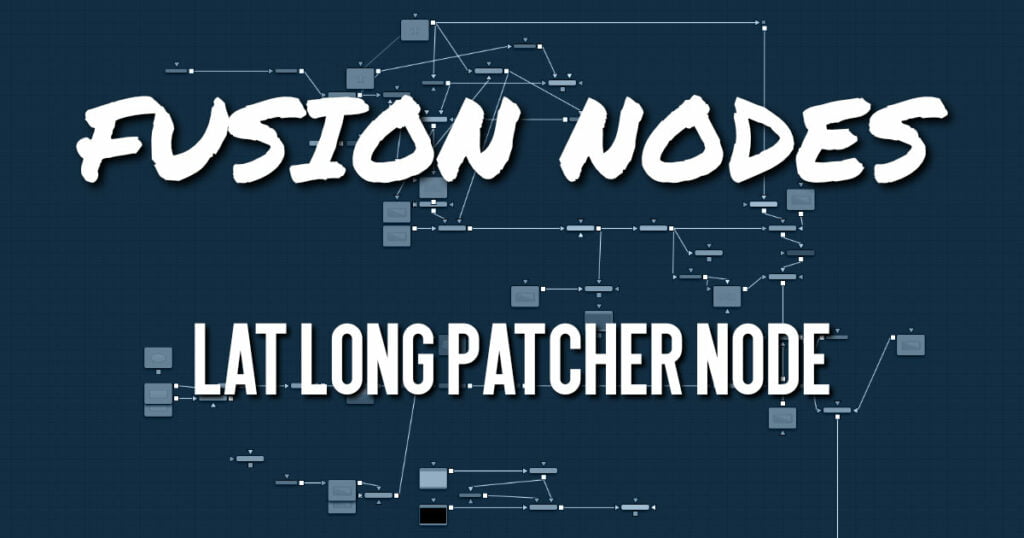
Equirectangular stitched images often need patches, paintwork, or other VFX applied. The Lat Long Patcher extracts and de-warps a section of a lat-long (equirectangular) image to be treated, and can warp and merge fixes back over the original. You can quickly pick a section of the spherical image to patch or paint, and then apply it back to the original image. Note that matching rotations are used in both Extract and Apply modes, allowing a node’s operation to be easily reversed by a copy or instance with the same rotation settings.
ADVERTISEMENT
Lat Long Patcher Node Input
The Lat Long Patcher node includes two inputs. The orange input accepts a 2D image in an equirectangular format, where the X-axis represents 0–360 degrees longitude, and the Y-axis represents –90 to +90 degrees latitude. The effect mask input is provided, although rarely used on VR nodes.
- Image Input: The orange image input accepts a equirectangular (lat-long) 2D RGBA image.
- Effect Mask: The effect mask input is provided, although rarely used on VR nodes.
Lat Long Patcher Node Setup
The Loader node connects to the input on a Lat Long Patcher node. The output of a Lat Long Patcher node is set to Extract. It is then connected to whatever image-processing operation is required. A second Lat Long Patcher node set to Apply takes an input from the processed extraction and merges it over the top of the original source.
ADVERTISEMENT
Lat Long Patcher Node Controls Tab
The Controls tab is used to extract and later reapply a section from an equirectangular image. Rotation controls allow you to select the exact portion you need to repair.
Mode
- Extract: Pulls a de-warped 90-degree square image from the equirectangular image.
- Apply: Warps and merges a 90-degree square image over the equirectangular image. Because the square image’s alpha is used, this allows, for example, paint strokes or text drawn over a transparent black background to be applied to the original equirectangular image, avoiding any double-filtering from de-warping and re-warping the original.
Rotation Order
These buttons choose the ordering of the rotations around each axis. For example, XYZ rotates first around the X axis (pitch/tilt), then around the Y axis (pan/yaw), and then around the Z axis (roll). Any of the six possible orderings can be chosen.
Rotation
These dials rotate the spherical image around each of the X, Y, and Z axes, offering independent control over pitch/tilt, pan/yaw, and roll, respectively.
Lat Long Patcher Node Settings Tab
The Settings tab in the Inspector is duplicated in other VR nodes. These common controls are described HERE.
ADVERTISEMENT










