Your cart is currently empty!
Mandelbrot Node
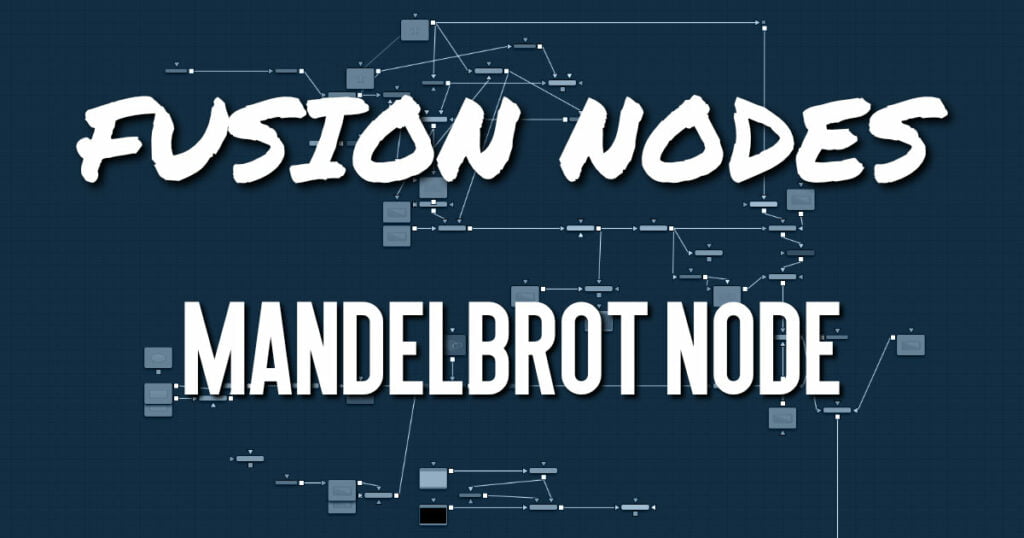
This node creates an image pattern based on the Mandelbrot fractal theory set.
ADVERTISEMENT
Mandelbrot Node Inputs
The one input on the Mandelbrot node is for an effect mask to limit the area where the fractal noise is applied.
- Effect Mask: The optional blue effect mask input accepts a mask shape created by polylines, basic primitive shapes, paint strokes, or bitmaps from other tools. Connecting a mask to this input limits the fractals to only those pixels within the mask.
Mandelbrot Node Setup
The Mandelbrot node generates images that can be used for motion graphics and sci-fi effects. Below, it is used to generate motion graphics for the background of a title.
ADVERTISEMENT
Mandelbrot Node Noise Tab
The Noise tab controls the shape and pattern of the noise for the Mandelbrot node.
- Position X and Y
This chooses the image’s horizontal and vertical position or seed point. - Zoom
Zoom magnifies the pattern in or out. Every magnification is recalculated so that there is no practical limit to the zoom. - Escape Limit
Defines a point where the calculation of the iteration is aborted. Low values lead to blurry halos. - Iterations
This determines the repetitiveness of the set. When animated, it simulates a growing of the set. - Rotation
This rotates the pattern. Every new angle requires recalculation of the image. - Mandelbrot Node Color Tab
The Color tab allows you to adjust the gradient and repetition of the gradient colors for the generated pattern. - Grad Method
Use this control to determine the type of gradation applied at the borders of the pattern. - Continuous Potential
This causes the edges of the pattern to blend to the background color. - Iterations
This causes the edges of the pattern to be solid. - Gradient Curve
This affects the width of the gradation from the pattern to the background color. - R/G/B/A Phase and Repetitions
These controls set the color values of the pattern generators.
Mandelbrot Node Image and Settings Tabs
The Image and Settings tabs in the Inspector are duplicated in many Generator nodes. These common controls are described in detail HERE.
ADVERTISEMENT










