Connecting the uVisibility node to the USD loader lets you control the visibility of an object or branch of objects in a scene.

uVisibility Node Inputs
The uVisibility node has a single required input for a USD scene or USD object.
Scene Input: The orange scene input is connected to a USD scene or USD object to apply a second set of transformation controls
uVisibility Node Setup
The uVisibility node accepts a USD scene and then outputs the visible elements to the rest of the node tree.

uVisibility Node Controls Tab
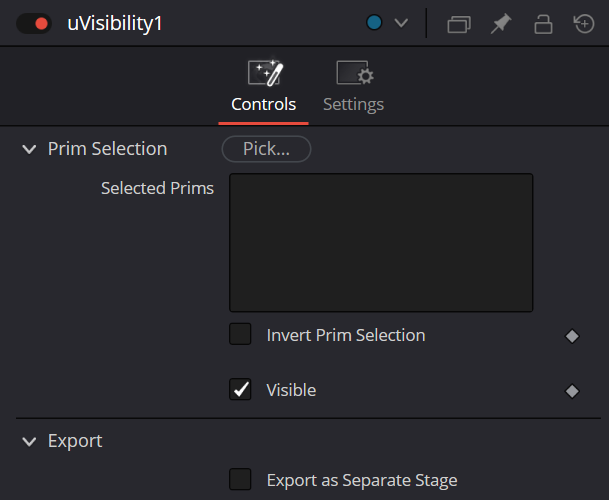
Pick
Pick opens the Scene Tree Dialog that lets you choose specific materials or objects in a USD scene. As you select the prims, they will highlight in the viewer. See the beginning of this chapter for information on using the Scene Tree Dialog.
Selected Prims
Shows a list of the prims that have been picked
Invert Prim Selection
Check this box to swap the selected prims with the unselected ones. This action is animatable using keyframes.
Visible
Toggling this checkbox will add or remove the selected prims from the view. This action is animatable using keyframes.


