Connecting the uVariant node to the USD loader lets you switch between different alternatives or “variants” for assets that have been set in the USD scene.

uVariant Node Setup
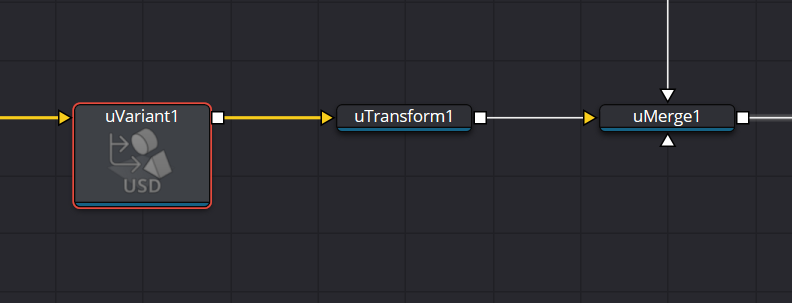
The uVariant node lets you choose between any of the set variants created inside a USD scene. It accepts a USD scene input.
uVariant Node Controls Tab
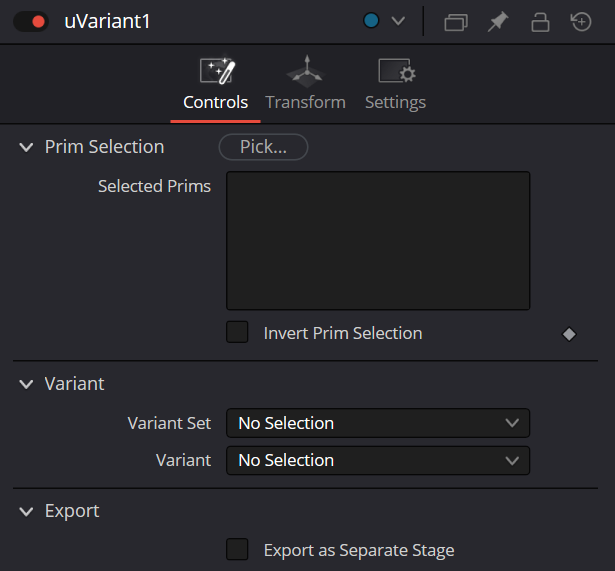
Pick
Pick opens the Scene Tree window that lets you choose specific materials or objects in a USD scene. For more information on using the USD Scene Tree, see its section at the beginning of this chapter.
Selected Prims
Shows a list of the prims that have been picked.
Invert Prim Selection
Check this box to swap the selected prims with the unselected ones. This action is animatable using keyframes.
Variant Set
This drop-down menu will show which of the scene elements have variants to choose from. If no variants are available it will show No Selection.
Variant
Once you have selected a variant set above, the variant options to choose between will appear in this dropdown.
Common Controls
The Transform tab in the Inspector is also duplicated in other USD nodes.


