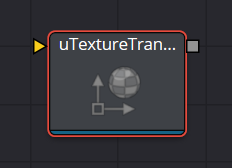
uTextureTransform provides you with granular control over the scale, rotation, and position of each loaded texture file. With uTexture Transform, you can quickly and easily tweak the size, orientation, and placement of any texture file sourced from the uTexture node.
uTextureTransform Node Usage
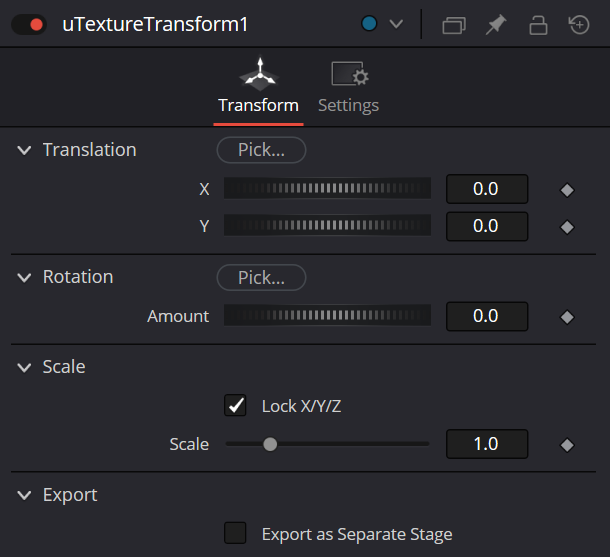
To use uTextureTransform, place it after a uTexture node and before a uShader node. This node only works between the the loaded texture and uShader.
Adjust the Scale, Rotation, and Position settings to your liking.
The Scale setting allows you to increase or decrease the size of the texture file, while the Position setting lets you move the file around within your project. You can also use the Rotation setting to rotate the texture file to any angle you desire


