The uImage Plane node produces 2D planar geometry in 3D space. The node is most commonly used to represent 2D images on “cards” in the 3D space. The aspect of the image plane is determined by the aspect of the image that is input.
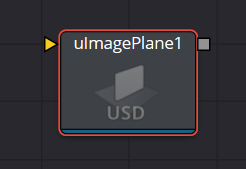
uImage Plane Node Inputs
The input on this node is for the image that will be texture mapped to the plane.
Input: The yellow input is used for the connection of a MediaIn image.
uImage Plane Node Setup
The uImage Plane Node accepts a 2D image and places it into a 3D USD scene.
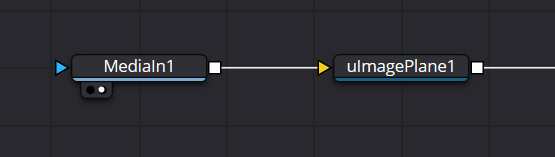
uImage Plane Node Controls Tab
Most of the Controls tab is taken up by common controls. The Image Plane-specific controls at the top of the Inspector allow minor adjustments.
Filename
The uImagePlane has an input so an image can be piped directly into the node. This node can also directly load an image by browsing, and it will show the name and path in the filename. Use the Browse button to open the file browser and select an image.
Size
Size will set the size of the image plane in the USD 3D scene.
Common Controls
The Transform and Settings tab in the Inspector are also duplicated in other USD nodes.


