The uExport node is designed to export scenes in the Universal Scene Description (USD) format. The node allows users to export their USD scene, including geometry, materials, animations, and lighting, into a USD file. This upgrade marks an important advancement in Fusion’s functionality, enabling users to seamlessly share complex USD assets, and facilitating smoother workflows in collaborative environments.
The node offers controls to choose between different USD formats such as usd, .usda, .usdc, and .usdz. It is also possible to export specific nodes in the source tree as a hierarchy of linked USD files.
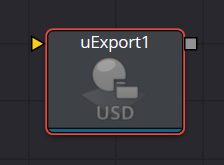
uExport Node Inputs
There is one input on the Background node for a USD scene input.
uExport Node Controls Tab
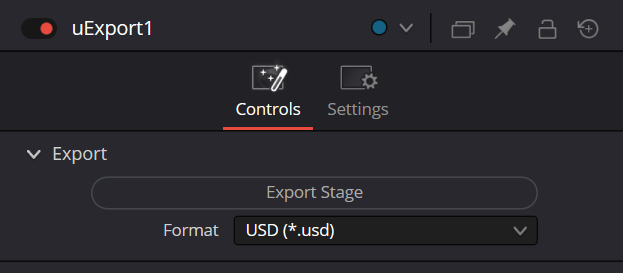
uExport Node Export
The Export controls let you set the format of the exported USD scene
- Export Stage: Press this button to open a file browser to select where to store your USD scene.
- Format: Choose a format for your USD scene.
USD (*.usd)
USD UTF-8 (*.usda)
USD binary (*.usdc)
USD packaged (*.usdz)
uExport Node Settings Tab
The Settings tab in the Inspector is also duplicated in other USD nodes.


