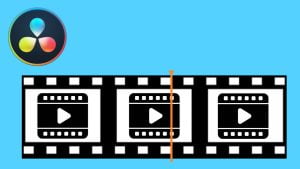Get 30+ hr of DaVinci Resolve courses & 400+ pre-made assets
As little as $15/month for all courses and pre-made assets
Whats New In DaVinci Resolve 16.1.2
- Support for additional audio track formats for IMF and DCP renders
- Improved decode and encode performance for Kakadu DCP and IMF formats
- Support for CUDA based R3D with the latest RED SDK on Windows and Linux
- Adds Blackmagic RAW support for latest Blackmagic URSA Broadcast update
- Support for new audio only and video only editing modes on the cut page
- Added in and out buttons in the user interface on the cut page
- Support for audio playback when trimming on the cut and edit pages
- Improved zoom buttons for the timeline on the edit page
- Improved smart indicator in the cut page for when using in and out points
- Viewer resize icon on the cut page now correctly resizes the whole viewer
- Cut page divider between timeline and viewer can now be moved via the divider
- Close up edits in the cut page now vary the close up from 20% to 40% randomly
- Search dial is more responsive when using the DaVinci Resolve Editor Keyboard
- Removed auto jog mode on scroll with the DaVinci Resolve Editor Keyboard
- Better responsiveness using shuttle with the DaVinci Resolve Editor Keyboard
- Double press to clear in and out on the DaVinci Resolve Editor Keyboard
- Improved performance in collaborative projects with multiple DaVinci systems
- Support for monitor name in the workspace menu display options
- Support for copy/paste in Dolby Vision mid tone offset values between clips
- New scripting APIs to move media items, LUTs, markers, copy grades and more
- Now uses 2 up view in sync bin when using live overwrite editing
- Fixes a bug that caused the clip dividers in the source tape to scroll with audio
- Opening the media folder in the cut page will re-sync to that folder contents
- Multiple performance and stability improvements
MINIMUM SYSTEM REQUIREMENTS FOR MACOS
- macOS 10.14.6 Mojave
- 16 GB of system memory is recommended and 32 GB is recommended minimum when using Fusion
- Blackmagic Design Desktop Video version 10.4.1 or later
- RED Rocket-X Driver 2.1.34.0 and Firmware 1.4.22.18 or later
- RED Rocket Driver 2.1.23.0 and Firmware 1.1.18.0 or later
MINIMUM SYSTEM REQUIREMENTS FOR WINDOWS
- Windows 10 Update
- 16 GB of system memory is recommended and 32 GB is recommended minimum when using Fusion
- Blackmagic Design Desktop Video version 10.4.1 or later
- NVIDIA/AMD/Intel GPU Driver version – As required by your GPU
- RED Rocket-X Driver 2.1.34.0 and Firmware 1.4.22.18 or later
- RED Rocket Driver 2.1.23.0 and Firmware 1.1.18.0 or later
MINIMUM SYSTEM REQUIREMENTS FOR LINUX
- CentOS 7.3
- 32 GB of system memory is recommended minimum
- Blackmagic Design Desktop Video version 10.4.1 or later
- NVIDIA/AMD Driver version – As required by your GPU
- RED Rocket-X Driver 2.1.34.0 and Firmware 1.4.22.18 or later
- RED Rocket Driver 2.1.23.0 and Firmware 1.1.18.0 or later
DAVINCI RESOLVE 16.1.2 FREE VERSION
Mac Download – Click Here
Windows Download – Click Here
Linux Download – Click Here
DAVINCI RESOLVE 6.1.2 STUDIO VERSION
Mac Download – Click Here
Windows Download – Click Here
Linux Download – Click Here

About the Author
Justin Robinson is a Certified DaVinci Resolve, Fusion & Fairlight instructor who is known for simplifying concepts and techniques for anyone looking to learn any aspect of the video post-production workflow. Justin is the founder of JayAreTV, a training and premade asset website offering affordable and accessible video post-production education. You can follow Justin on Twitter at @JayAreTV YouTube at JayAreTV or Facebook at MrJayAreTV
Get 30+ hr of DaVinci Resolve courses & 400+ pre-made assets
As little as $15/month for all courses and pre-made assets