Your cart is currently empty!
Making Lyric Video With DaVinci Resolve
Creating a lyric video can quickly become very time consuming depending on the goal. When using something like Fusion within DaVinci Resolve you have endless ways to display lyrics on screen. We will be building what I think is a relatively simple and quick way to display lyrics on screen and a clean and easy to follow lyric video. Everything in this video can be done in the non-Studio version of DaVinci Resolve.
ADVERTISEMENT
HOW TO MAKE
For this effect we are using a text+ node and rectangle mask node.
Start off with getting all of your lyrics before going into DaVinci Resolve
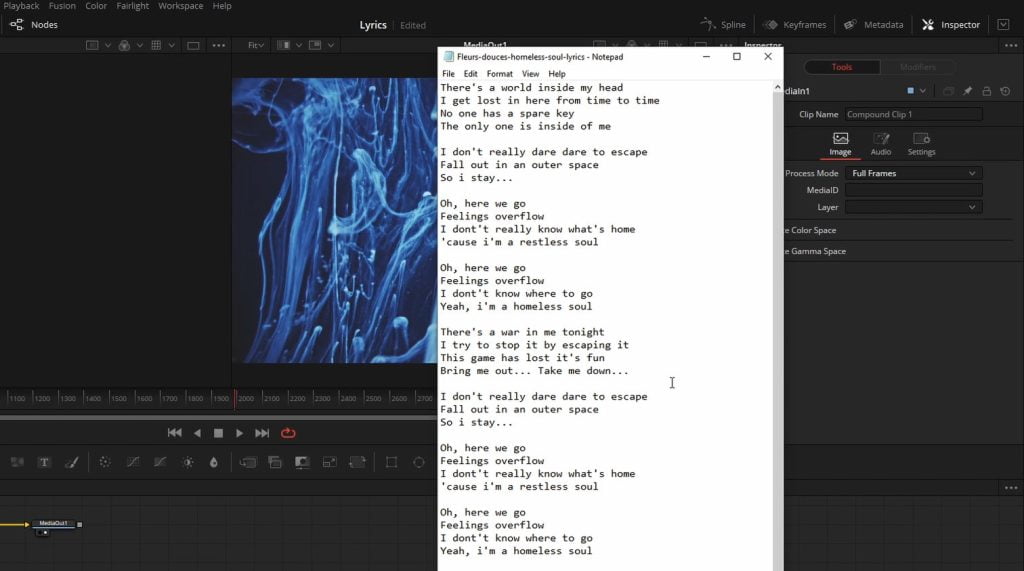
Next lets jump into DaVinci Resolve. We will be copying the lyrics for the video into the text+ node in Fusion.
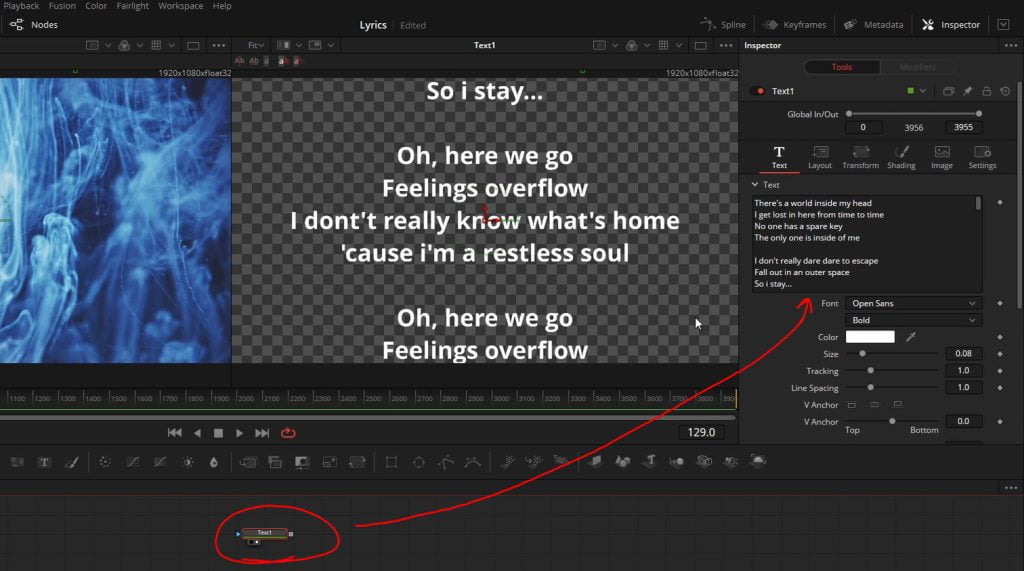
Next lets make a rectangle mask node in Fusion and pick a location you want to see the lyrics. I added a bit of soft edge to the make to have a nice falloff.
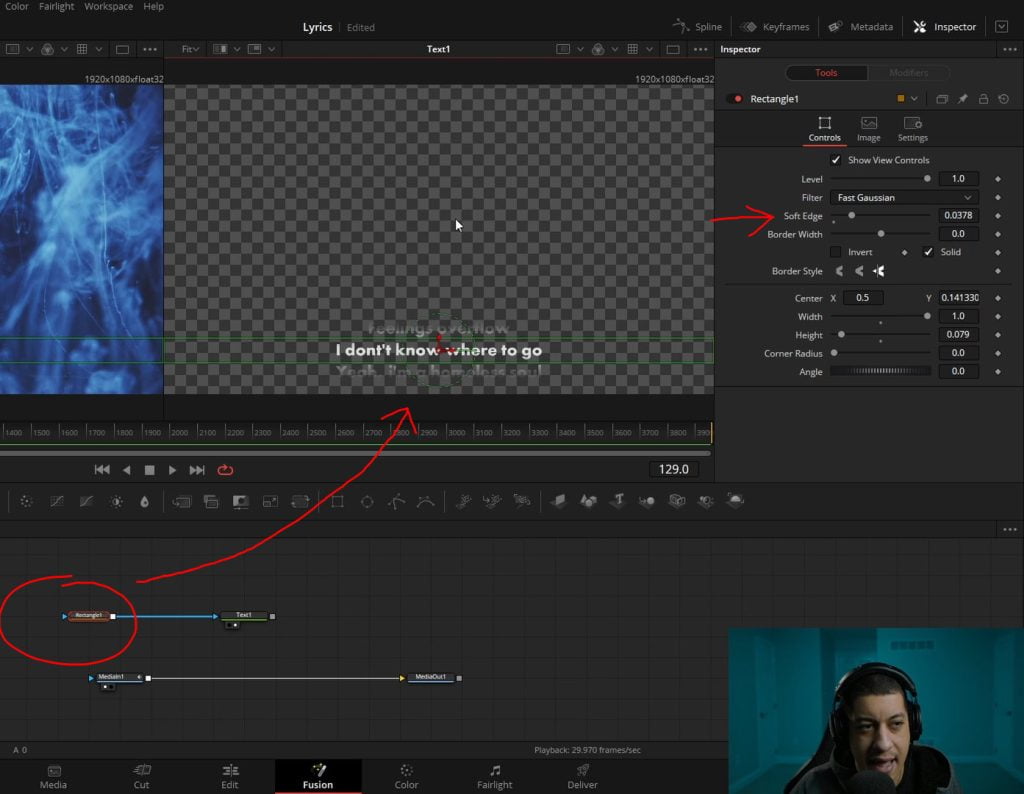
Lets make a background node and copy the rectangle node mask and connect them. We will be making a small bright line to time the lyrics when adding the keyframes.
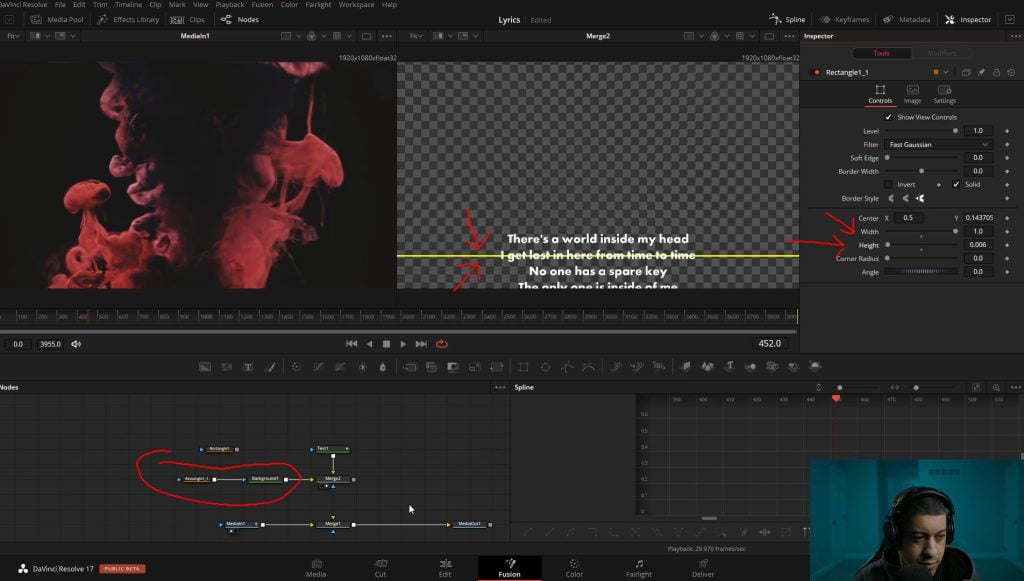
Next we will be adding the keyframes to the text node to make the timing for the lyrics.
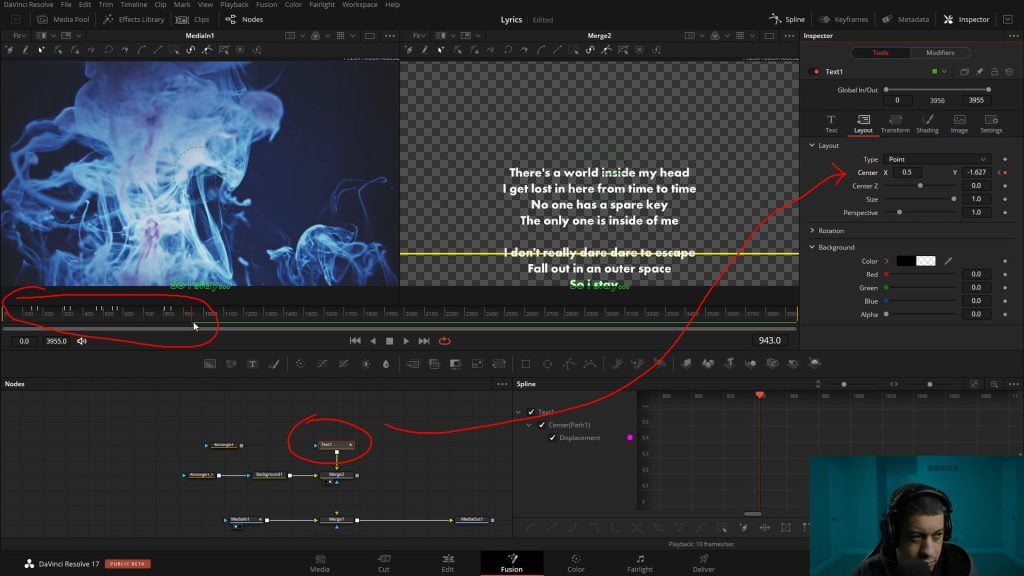
Once done we can remove the line we used for the timing and connect the rectangle mask node.
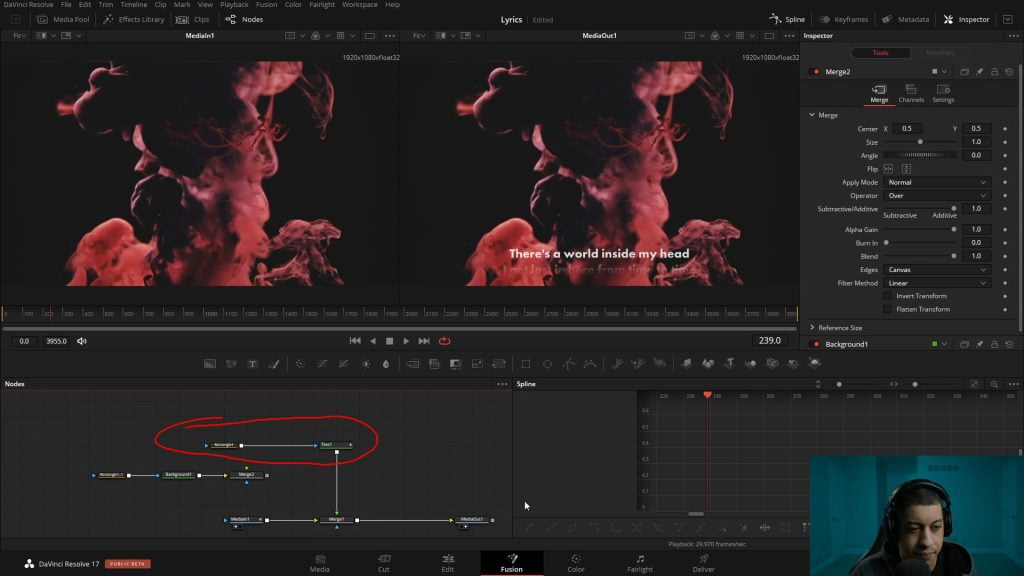
Make sure you connect the MediaOut node to the end of the node flow so we can see the lyrics on the edit page in DaVinci Resolve.
ADVERTISEMENT










