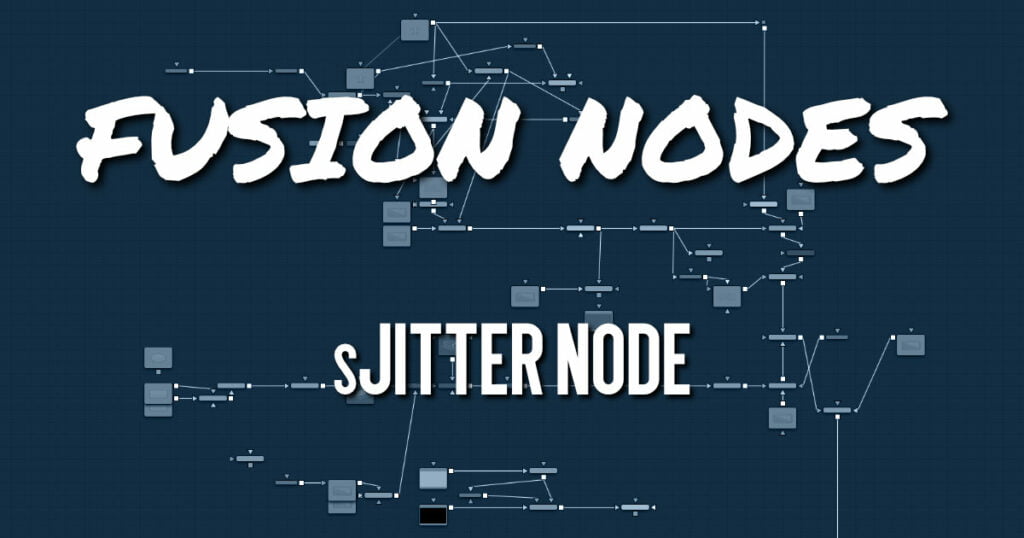
The sJitter node is most often used to randomly position an array of shapes generated from a sGrid or sDuplicate node. However, it includes an auto-animating random mode that can be used to distort and randomly jitter single shapes. Like almost all Shape nodes, you can only view the sJitter node’s results through a sRender node.
sJitter Node Inputs
The following input appears on the node’s tile in the Node Editor.
- Input1: [orange, required] This input accepts the output of another Shape node. The shape connected to this input is offset, distorted, and animated based on the sJitter node settings.
sJitter Node Setup
The sJitter node takes an array of shapes from a sGrid or sDuplicate node and randomly changes their position, size, and rotation. The output of the sExpand can then be output to another Shape node or to a sRender node for viewing or compositing into the greater node tree.
sJitter Node Controls Tab
The Controls tab offers range sliders that determine the variation amount for offset, size, and rotation. The Point Jitter parameters are used to offset the invisible points that create the vector shapes.
Jitter Mode
The Jitter Mode menu allows you to choose between static position and size offsets or enabling an auto-animation mode. Leaving the default Fixed selection allows you to offset a grid of shapes, animating with keyframes or modifiers if needed. The Random menu selection auto-animates the parameters based on the range you define using the range sliders. If all the range sliders are left in the default position, no random animation is created. Increasing the range on any given parameter will randomly animate that parameter between the range slider values.
Shape X and Y Offset
These parameters set the horizontal and vertical offset from the shape array’s original position. This is done randomly, so not all shapes in the array will offset by the same amount.
Shape X and Y Size
These parameters set the horizontal and vertical scaling for each shape in an array. The left range value decreases the scale, and the right range value increases the scale. This is done randomly, so not all shapes in the array will scale by the same amount.
Shape Rotate
This parameter rotates each shape in an array. Point Jitter The X and Y Point Jitter parameters use the vector control points to distort the shape. This can be used to give a distressed appearance to ellipses or wobbly animation to other shapes.
sJitter Node Settings tab
The Settings tab controls are common to all Shape nodes. These common controls are described in detail HERE.










