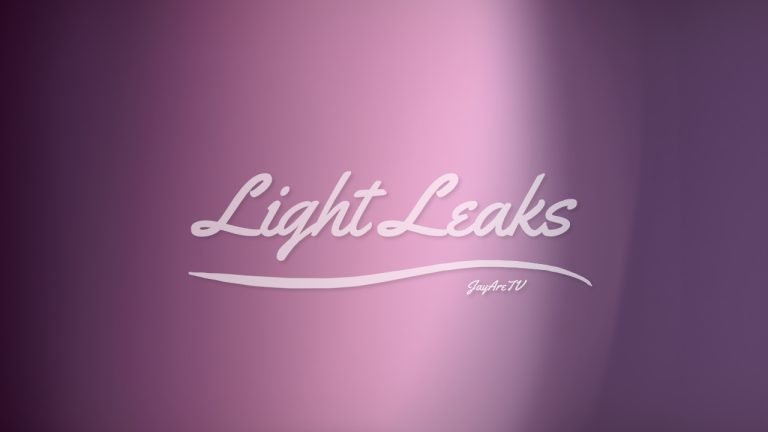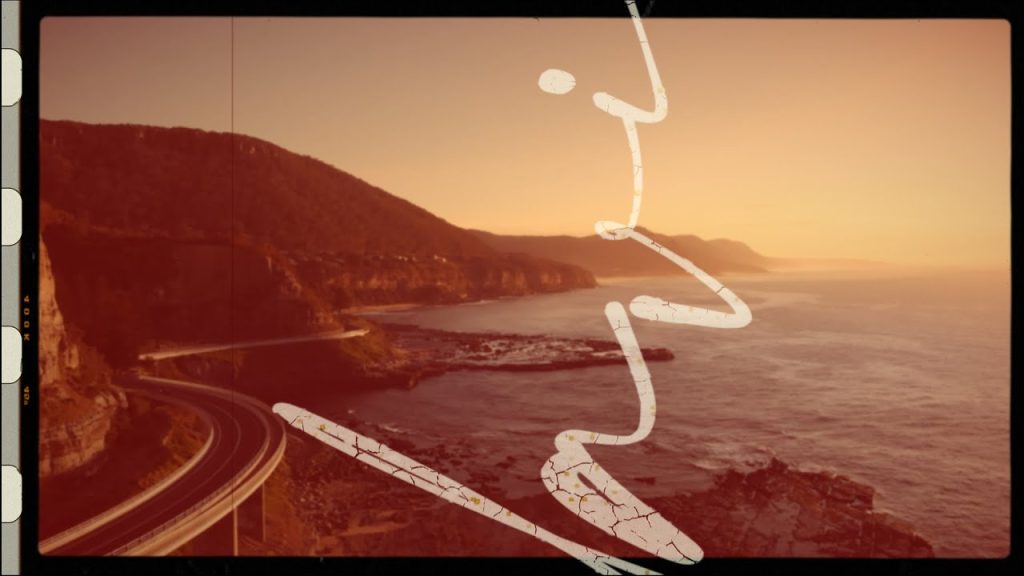Discover how to create the perfect vintage look in DaVinci Resolve! With this easy-to-follow tutorial, you’ll be able to apply a classic visual style to your videos with ease. Download the free files for a little extra vintage touch!
Download the files used in tutorial for Free!
Your details will be registered in the JayAreTV database to receive occasional updates about the site, Pro Membership, and YouTube channel.