
The New DaVinci Resolve 16.1 now has the ability to have a full screen viewer on a second monitor without needing to have extra external hardware like a UltraStudio. To enable the full screen viewer click Workspace > Full Screen Viewer On > Click the display to use.
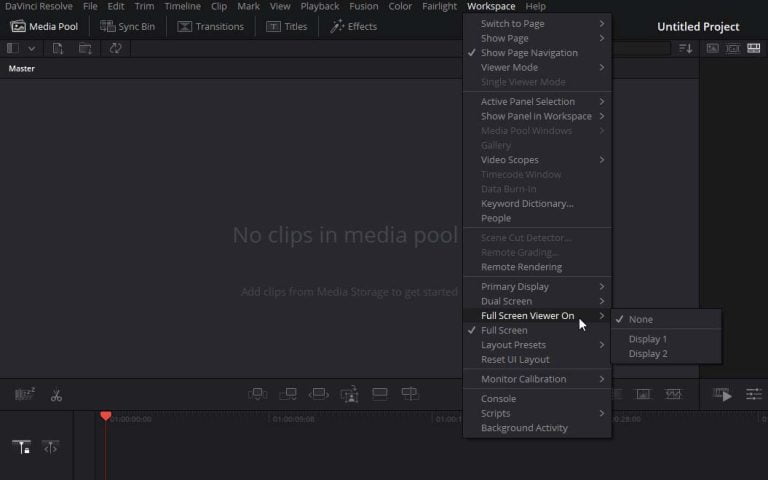
This has been changed in DaVinci Resolve 16.1, it’s now called Video Clean Feed










