Your cart is currently empty!
Fusion Template Bundled Assets in DaVinci Resolve
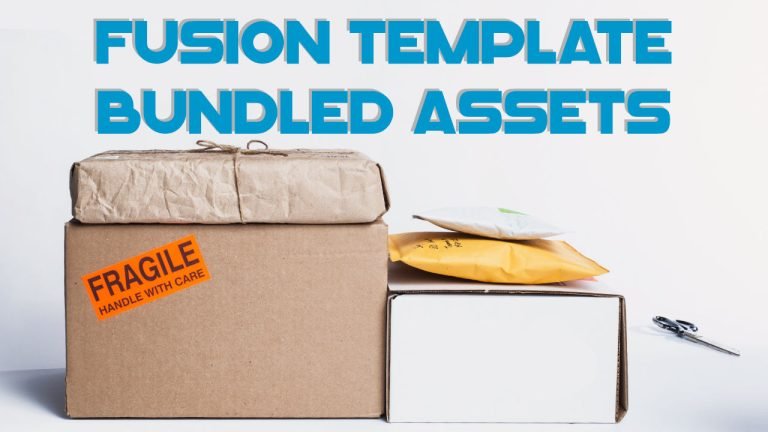
As of DaVinci Resolve 17.2, Resolve allows various asset files to be included and used with your template. This includes image files of some supported formats (PNG, JPG, EXR, TGA, BMP) for logos, watermarks, particles etc, 3D objects and cameras in an FBX file, and LUTs. These can be used with Fusion tools including Loader, FBX Mesh 3D, and File LUT. For ease of portability and user installation, the new “Setting:” path map has been provided, which is valid inside templates and other macros & tool groups that have been loaded from a .setting file, and points to the same folder that the .setting file is in.
For example, a Loader set to “Setting:leaf.jpg” could provide an image source for a particle system, so long as the leaf.jpg file was in the same folder as the template .setting file containing the Loader, or an FBX Mesh tool could use “Setting:Models/object.fbx” to get an object from a Models subfolder.
ADVERTISEMENT










