Hey, fellow creators! In this week’s roundup, we’re diving into some big shifts in the industry—from Coca-Cola’s AI-driven ad campaigns to Logitech’s latest editing gadget. We’ll also explore Boris FX Sapphire 2025’s fresh updates and share a clever Fusion expression for those pesky polygon node caps. Plus, I’ll clue you in on a growing documentation resource for all things Fusion. Let’s get started!
AI Meets Coca-Cola: The New Advertising Frontier?
Alright, let’s talk about the elephant in the room – AI in advertising. Coca-Cola just dropped an ad that’s got everyone talking. If you’ve played around with AI image generation tools like DALL-E, you’ll instantly recognize the telltale signs of AI-assisted creation.
The real drama? Check out the YouTube comments. Creators are fired up about a major company potentially sidelining human animators. It’s a spicy debate that’s spreading like wildfire in creative circles.
Logitech’s New Editing Keypad: Gimmick or Game-Changer?
Logitech’s latest gadget has me pondering the real value of specialized hardware. I’ve always been a keyboard shortcut person.
But here’s the million-dollar question: Are these devices actually improving your workflow, or are they just fancy desk decorations? I’m genuinely curious to hear from you about whether these specialized input tools make a real difference in your day-to-day editing.
Boris FX Sapphire 2025: The Effects Update You Didn’t Know You Needed
Hold onto your nodes! Boris FX just dropped some serious updates to the Sapphire collection. The standout? Sapphire Pixelmosh – it’s like datamosh grew up and got a professional makeover.
Remember the glitchy datamosh trend from 2009? This is that, but with actual professional usability. You can now mask and manipulate with precision. Some of the other effects in the updates to the sapphire pack are hit-or-miss , but overall, it’s a solid update that’s worth checking out.
This Week’s Fusion Tips
Polygon Node Round Caps: Eliminating The Unwanted Dot
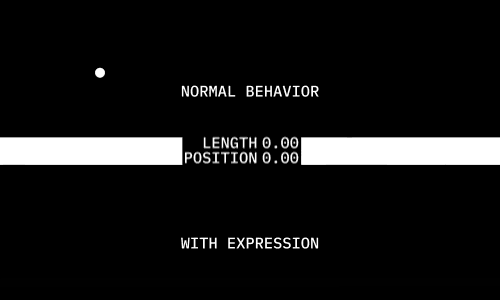
So the frustrating issue in Fusion when working with Polygon nodes and round caps. Here’s the problem: when you set the length and position to 0, you’ll still see the caps on screen. These tiny dots are never really wanted but become a byproduct, even when you want the line to be completely invisible.
The Specific Challenge: When using round caps, Fusion has a default behavior that leaves visible caps, regardless of your length and position settings.
The Elegant Solution: I’ve created an expression that makes these dot caps completely disappear when needed. Here’s the magic formula:
In the Polygon level input add this expression
(WriteLength == 1 and WritePosition == 1) and 0 or (WriteLength > 0 and 1 or 0)
How This Expression Works:
- When both WriteLength and WritePosition are 1, it sets the level to 0 (invisible)
- If WriteLength is greater than 0, it keeps the line visible
- Otherwise, it makes the line invisible
Building Documentation
Quick heads up – I’m building out comprehensive documentation at jayaretv.com/docs/. It’s not just another manual. Expect deep dives into Fusion, unexplored tools, and those random tips that never make it into official guides.
It’s a slow burn, but I’ll be consistently adding content. Think of it as a living, breathing resource for post-production nerds like us.
Stay creative,
Justin R.
