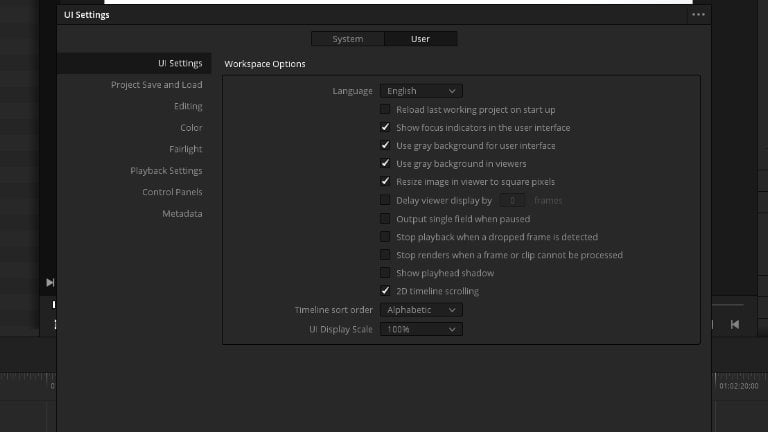Below are the new locations for the view menu items after the DaVinci Resolve 18.1 update.
Sign up for a 30 day free trial with Epidemic Sound – https://share.epidemicsound.com/T2justinYourSound23
- Stills
- Highlights
- Show Viewer Channels
- Show Reference Wipe
- Wipe Style
- Invert Wipe
- Reference Reposition
- Window Outline
- Track waveform zoom
- Split Screen
- Enable 2d Timeline scroll
- Show gray backgrounds in Viewers
- Show Smart Bins
- Show Power Bins
- Playhead shadow
On the color page you will now see the options in the viewer for after clicking on the 3 dots for Highlight, Show Viewer Channels, Show Reference Wipe, Wipe Style, Invert Wipe, Reference Reposition, Window Outline, Split Screen.
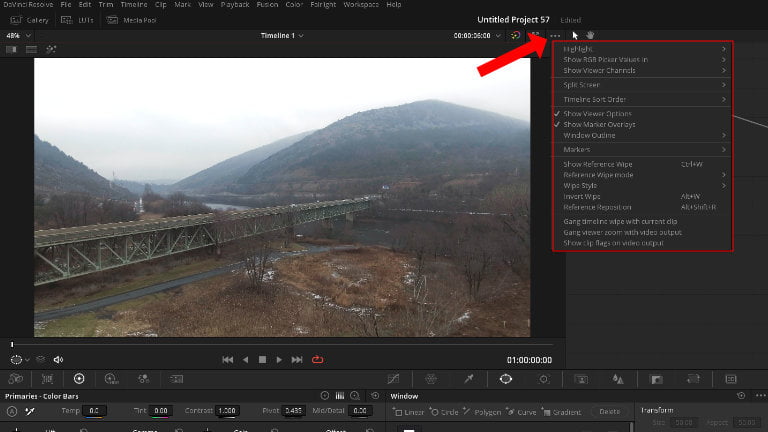
On the edit page you will find the options for the smart and power bins in the media pool 3 dot menu.
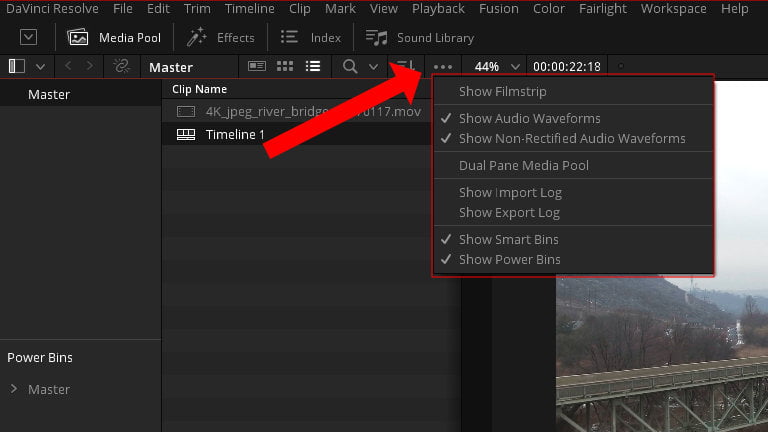
In the DaVinci Resolve preferences you can also find a few of the options like 3d timeline scrolling, Gray viewer background, Playhead Shadow. The options are within the user tab and under the UI settings.