Your cart is currently empty!
DaVinci Resolve 18.1 Update
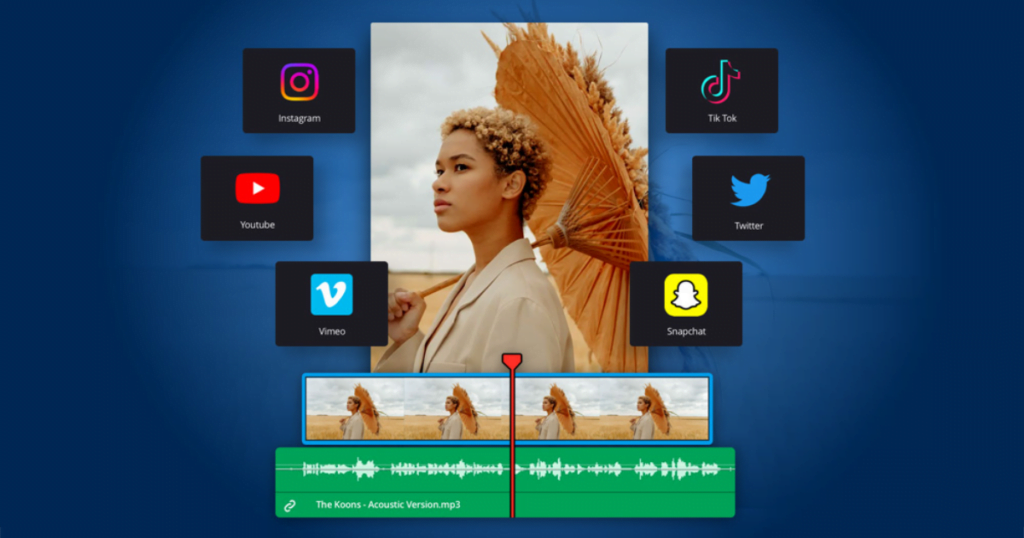
ADVERTISEMENT
What’s new in DaVinci Resolve 18.1
- Vertical resolution options in project settings for social media.
- Select custom thumbnails and channels for YouTube uploads.
- Support for individual timeline locks enhancing multi-user collaboration.
- New DaVinci Neural Engine enabled voice isolation in Studio.
- New Dialogue Leveler for natural smooth audio.
- Vector keyframing for Fairlight automation curve editing.
- Fairlight grid support for editing to timecode or musical tempo.
- Reorganized and streamlined view menu.
- Support for Resolve FX Dust Buster in the edit timeline.
- Improvements to ATEM Mini ISO project import to keep audio attached to video clips.
- Improved speed editor functionality in the edit page.
- Subtitle caption properties can now be overridden individually.
- Support for subtitle track presets and per-track formatting rules.
- Support for Magic Mask in the Fusion page.
- Support for Dolby Vision cinema trims.
- Support for fractional display scaling for Windows and Linux
- Support for smart bins to show individual marker clip listing.
- Navigating to markers in the viewer now selects the marker.
- Support for loading previous or next clip via source viewer actions.
- Drag media entries to auto smart bins to apply keyword, shot or scene.
Edit
- Improved speed editor functionality in the edit page, including:
- Full screen view, resize timeline and review playback keys.
- Trim, roll, slip edits and insert close ups in the edit timeline.
- CUT, DIS and SMTH CUT keys.
- Changing audio levels for clips in the edit timeline.
- Setting default transition durations with the SET key.
- Using sync bin and cam 1-9 keys to change multicam clip angles.
- Improved subtitle functionality:
- Subtitle caption properties can now be overridden individually.
- Improved subtitle handling for HTML bold and italics formatted text.
- Support for subtitle track presets and per-track formatting rules.
Fusion
- Improved alpha handling with compound clips and transitions.
- Ability to multi-select, delete and realign transitions.
- Support for edit and trim actions on gaps.
- Support for timeline page scrolling.
- Shortcut to enable or disable all audio track destinations.
- New tracks are now added in context in the edit timeline.
- Support for Resolve FX Dust Buster in the edit timeline.
- Support for marker and track listing alongside the edit index.
- The change speed dialog now shows source clip duration.
- Reconform from bins persists the selected bin for the session.
- Drag and drop media as inputs to inspector on supported Fusion effects.
Color
- New Resolve FX Sky Replacement including generated sky textures.
- Support for motion blur for textures with Resolve FX Surface Tracker.
- Support for using Resolve FX alpha for grade isolation.
- Support for separate RGB controls in Resolve FX Film Grain.
- Support for Dolby Vision cinema trims.
- Color grading nodes with Resolve FX automatically get additional inputs.
- Ability to process alpha channel for supported Resolve FX in Color.
- Tracking now works over transition extents.
- Improved resize quality for multicam and compound clips.
- Improved quality when tracking faces in profile or partial occlusion.
- Improved eye sharpening behavior in Resolve FX Face Refinement.
- Improved DaVinci Resolve advanced panel features:
- Improved clip and timeline toggle for grouped clips.
- The pots mode now includes additional primary controls.
- Improved qualifier menus.
- Improved power windows menus.
- Pressing shift down + loop toggles playhead mode.
- Ability to dock reference wipe mode on the side panel.
- Improved handling of Text+ in RCM projects with DaVinci Wide Gamut.
- Improved HDR, division and percentage labeling on video level scopes.
- Ability to filter clips with object mask.
- Ability to filter clips by clip color.
- The effects inspector now shows an explicit delete icon.
Fairlight
- New Voice Isolation powered by the DaVinci Neural Engine in Studio.
- New Dialogue Leveler for natural smooth audio.
- Support for grid editing to timecode or musical tempo.
- Greatly improved automation editing and control including:
- Automation curve editing with vector keyframing.
- New snap automation glide time preference.
- Automation now follows clip edits by default.
- Automation now stays updated to match current playhead position.
- Support for writing automation to start, end or all of a timeline.
- New controls for auto punch, auto safe, zones and new mix.
- Ability to create audio crossfades between clips over a gap.
- Support for paste insert and ripple cut actions in the Fairlight timeline.
- Support for pasting multiple track names for adjacent tracks.
- Support for locating view to start and end of range selection.
- Rendering one track per channel now suffixes audio channel name.
- Mixers and meters show tooltip names for easier patch visibility.
- Confirmation dialog when deleting buses with assignments or automation.
- Support for deleting multiple buses from the bus format dialog.
- Multiple ADR usability improvements.
Codecs & I/O
- Select custom thumbnails for YouTube uploads.
- Select bit rates for supported codecs in YouTube presets.
- An option to review rendered clip before social media upload.
- Support for timeline markers in AAF import and exports.
- Custom preset support for Dropbox and Dropbox Replay uploads.
- Most suitable H.264/H.265 encoder is automatically selected.
- Support for decoding Dolby Vision H.265 Profile 5 clips.
- Hardware accelerated AV1 encodes in supported Nvidia systems.
- Support for UHD and DCI presets in output resolution scaling.
- Support for importing and exporting timeline markers in IMF workflows.
- Improved multichannel audio metadata in IMF delivery workflows.
Performance
- Up to 2x faster optical flow performance in enhanced mode.
- Up to 10x faster Text+ playback and render performance.
- Improved performance with RCM on Apple silicon.
- Up to 5x faster face refinement tracking and analysis.
- Up to 5x faster Resolve FX object removal performance.
- Up to 2x faster sharper resize performance on Apple silicon.
- Up to 4x faster spatial noise reduction performance.
- Up to 30% faster temporal noise reduction performance.
- Up to 5x faster video stabilization performance.
- Faster playback performance with large node graphs.
- Up to 2x faster decode performance for PIZ EXRs in Apple silicon.
- Improved RAW decode performance on Apple silicon.
- Up to 30% faster Nvidia accelerated playback for 8K H.265 clips.
- Up to 50% faster AV1 and H.265 encodes with dual Nvidia encoder.
- Improved startup time on Mac for users with many project libraries.
- OpenVINO accelerated AI-based Studio features in Windows Intel systems.
General
- Vertical resolution options in project settings for social media.
- Support for individual timeline locks enhancing multi-user collaboration.
- Improved audio management when importing ATEM projects.
- Simplified project setting presets accessible from the three dot menu.
- Reorganized and streamlined view menu.
- Support for exporting multiple selected projects.
- Support for copying and pasting project manager folders.
- Exported DRT timelines now include media sync information.
- Ability to copy and paste values when selecting virtual slider controls.
- Middle mouse drag to scroll clip thumbnails in color and Fusion.
- Support for fractional display scaling for Windows and Linux.
- Customize shortcuts for move clips, audio record and more actions.
- Ability to search for sub menus in keyboard customization.
- Keyboard customization action hover text shows the location of the action.
- Clickable warnings to easily resolve key shortcut conflicts.
- Scripting API support to spot audio to current track at playhead.
- Ability to select specific timelines to import from FCPXML files.
- General performance and stability improvements.
Like all updates DaVinci Resolve 18.1 update is available now for download free of charge from the Blackmagic Design website!
ADVERTISEMENT










