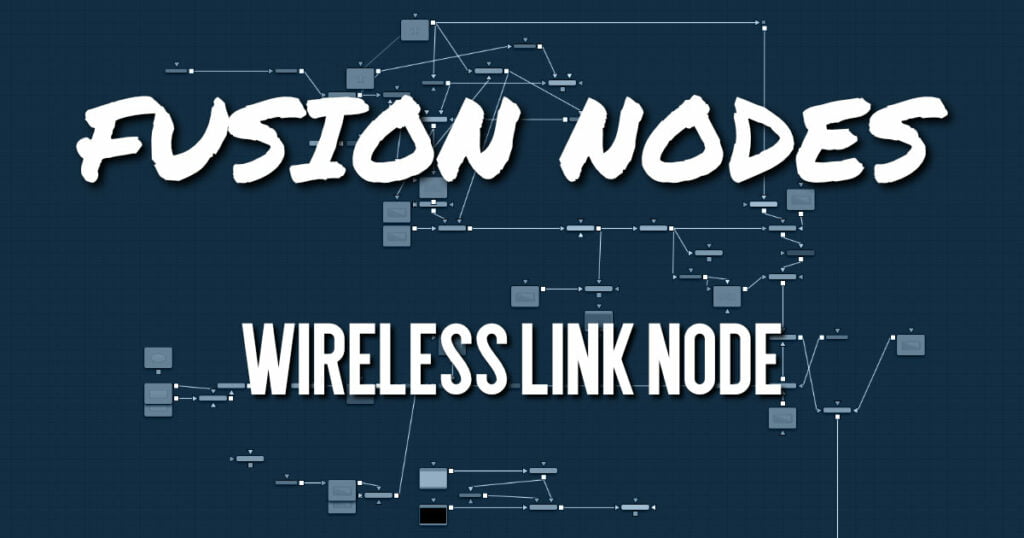
The Wireless Link node helps manage the tangle of connection lines in a node tree by wirelessly connecting one 2D node to another 2D node.
Although Wireless Links can be helpful, try to keep as much of a node tree as visible as possible; otherwise, you lose one of the main benefits of a node tree.
Wireless Link Node Inputs
There are no inputs on this node.
Wireless Link Node Setup
There is no setup for this node. It is a free-standing node that connects “wirelessly” using the control in the Inspector.
Wireless Link Node Controls Tab
The Controls tab in the Wireless Link node contains a single Input field for the linked node. Input To use the Wireless Link node, in the Node Editor, drag the 2D node into the Input field of the Wireless Link node. Any change you make to the original node is wirelessly replicated in the Wireless Link node. You can use the output from the Wireless Link node to connect to a nearby node.
Wireless Link Node Settings Tab
The Settings tab in the Inspector is also duplicated in other miscellaneous nodes. These common controls are described in detail HERE.










