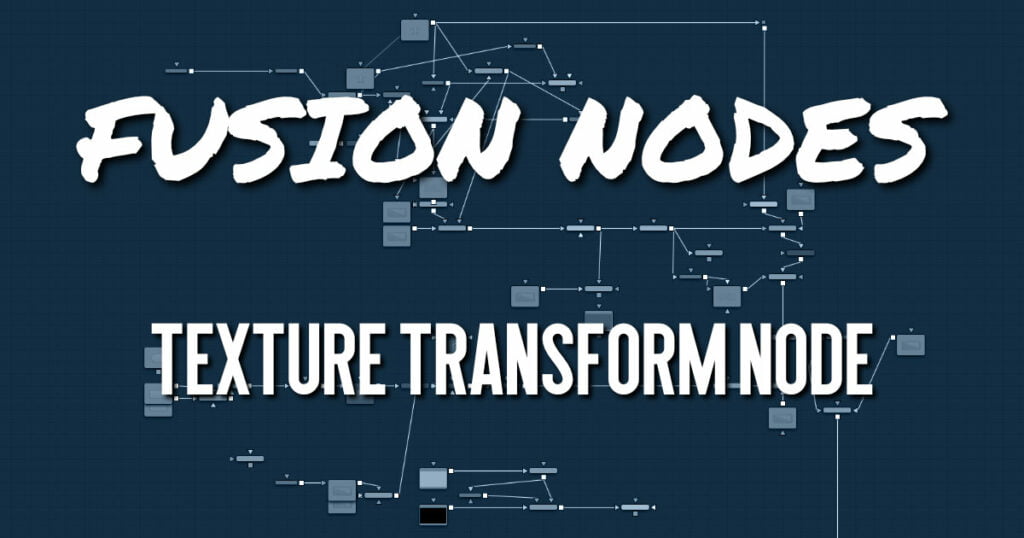
The Texture Transform node can be used to translate, rotate, and scale the UVW texture coordinates of a 3D object. While the input can also be an image, the output is always a material.
Texture Transform Node Inputs
The Texture Transform node includes a single input that is used to connect the image or material you want to transform.
- Material Input: The orange Material input accepts a 2D image or 3D material whose texture coordinates are transformed using the controls in the Inspector.
Texture Transform Node Setup
The Texture Transform node below is used to take in a 2D image, transform it, and output a material to
be used on 3D geometry.
Texture Transform Controls Tab
The Controls tab for the Texture Transform node includes many common transform controls that are used to transform the texture using UVW coordinates.
- Translation
The U, V, W translation sliders shift the texture along U, V, and W axes. - Rotation
Rotation Order buttons set the order in which the rotation is applied. In conjunction with the buttons, the UVW dials define the rotation around the UVW axes. - Scale
U, V, W sliders scale the texture along the UVW axes. - Pivot
U, V, W Pivot sets the reference point for rotation and scaling. - Material ID
This slider sets the numeric identifier assigned to this material. This value is rendered into the MatID auxiliary channel if the corresponding option is enabled in the renderer.
Texture Transform Settings Tab
The Settings tab in the Inspector is duplicated in other 3D nodes. These common controls are described in detail HERE.










