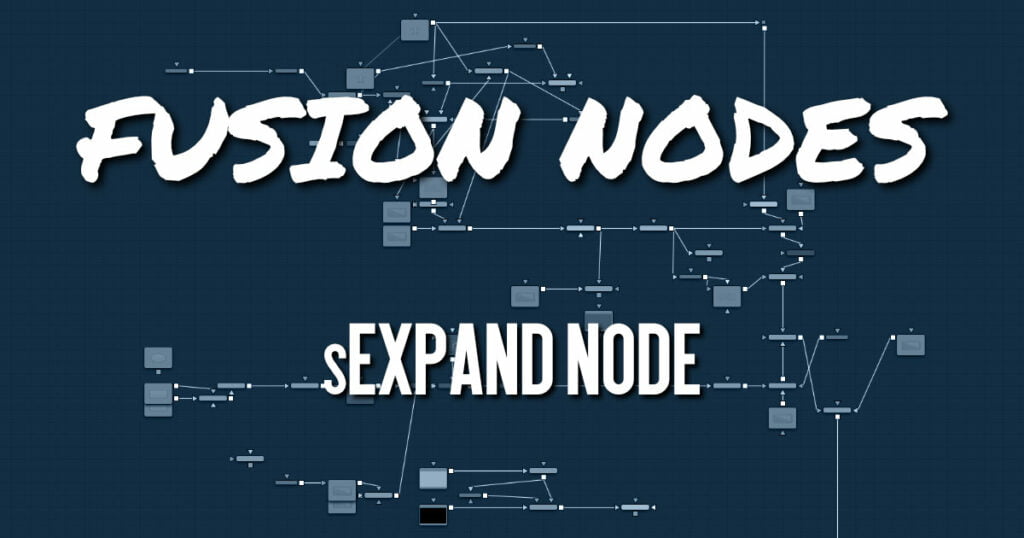
The sExpand node is used to dilate or erode shapes. Like almost all Shape nodes, you can only view the sExpand node’s results through a sRender node.
sExpand Node Inputs
The following input appears on the node’s tile in the Node Editor.
- Input1: [orange, required] This input accepts the output of another shape node. This shape or compound shape connected to this input is either eroded or dilated.
sExpand Node Setup
The sExpand node takes a single input that is most often from a compound shape. However, it can be used on single shapes like sStars and sNgons. The output of the sExpand can then be output to another shape node or to a sRender node for viewing or compositing into the greater node tree.
sExpand Node Controls Tab
The Controls tab includes all of the parameters for the sExpand node.
Amount
A positive value dilates the shape while a negative value erodes it.
Border Style
The border style controls how the expanded or contracted shapes join at the corners. There are four styles provided as options. Bevel squares off the corners. Round creates rounded corners. Miter and Miter Clip maintain pointed edges, until a certain threshold. The Threshold is set by the Miter limit slider.
Miter Limit
The Miter parameter is only displayed when the Miter or Miter Clip border style is selected. The miter limit determines when the pointed edges become beveled based on the shape’s thickness.
sExpand Node Settings tab
The Settings tab controls are common to all Shape nodes. These common controls are described in detail HERE.










