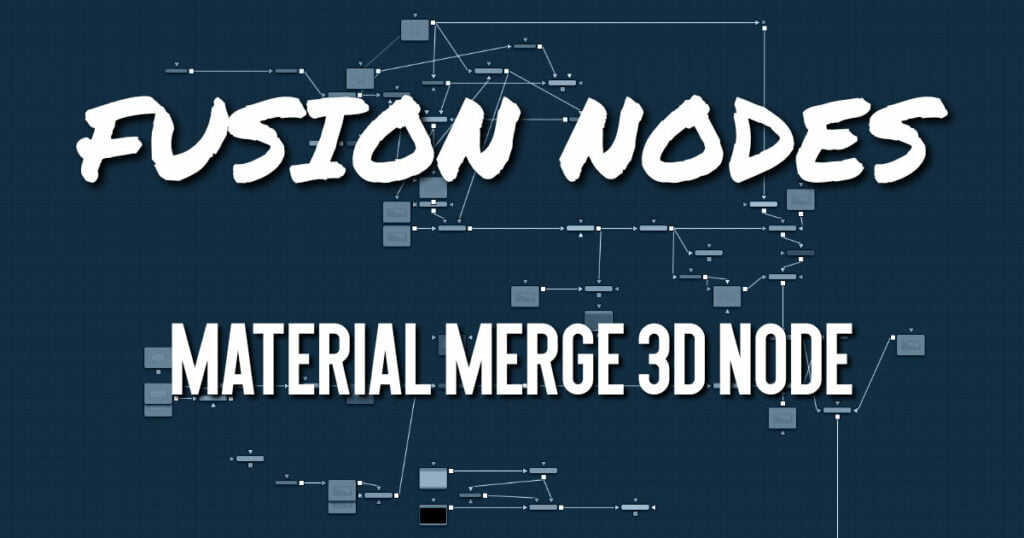
The Material Merge node can be used to combine two separate materials together. This node can be used to composite Material nodes, combining multiple illumination materials (Blinn, Cook Torrance) with texture nodes (Bump Map, Reflection) to create complex shader networks.
The node also provides a mechanism for assigning a new material identifier to the combined material.
Material Merge Node Inputs
The Material Merge node includes two inputs for the two materials you want to combine.
- Background Material: The orange Background material input accepts a 2D image or a 3D material to be used as the background material.
- Foreground Material: The green Foreground material input accepts a 2D image or a 3D material to be used as the foreground material. A 2D image is treated as a diffuse texture map in the basic shading model.
Material Merge Node Setup
The output of a Material Merge node is connected to the material input on a 3D scene or 3D geometry node. The Material Merge node below is taking in a background base layer from the Blinn shader and combining it with a more textured bump map layer.
Material Merge Node Controls Tab
The Controls tab includes a single slider for blending the two materials together.
- Blend
The Blend behavior of the Material Merge is similar to the Dissolve (DX) node for images. The two materials/textures are mixed using the value of the slider to determine the percentage each input contributes. While the background and foreground inputs can be a 2D image instead of a material, the output of this node is always a material.
Unlike the 2D Dissolve node, both foreground and background inputs are required. - Material ID
This slider sets the numeric identifier assigned to the resulting material. This value is rendered into the MatID auxiliary channel if the corresponding option is enabled in the renderer.
Material Merge Node Settings Tab
The Settings tab in the Inspector is duplicated in other 3D nodes. These common controls are described in detail HERE.










