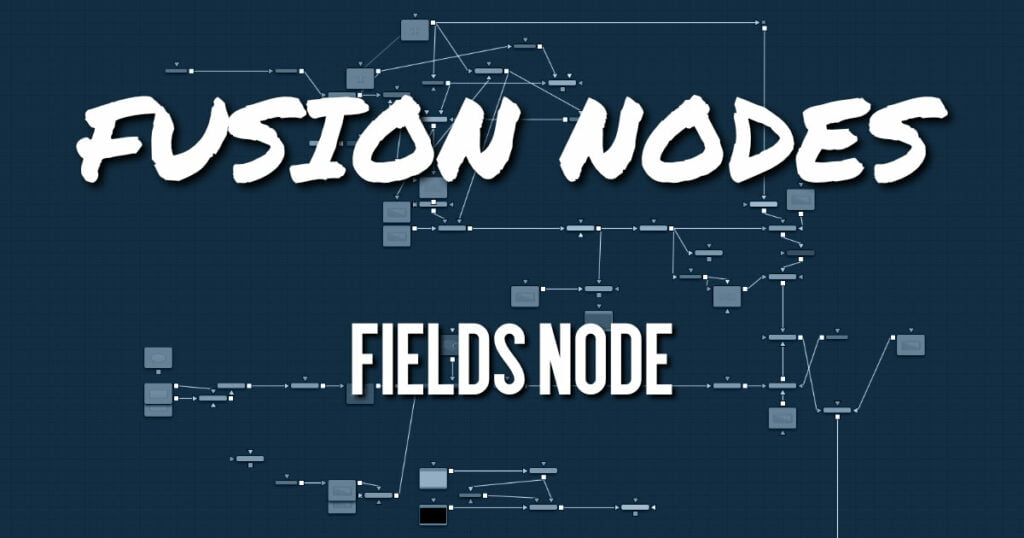
The Fields node is a robust multipurpose utility offering several functions related to interlaced video frames. It interpolates video fields into frames or video frames into fields. Although the interlace preference and method type is defined in the MediaIn or Loader, and generators, this node can be used to assist in the standards conversion of PAL to NTSC and provides the ability to process fields and frames for specific portions of a node tree.
This node can also interlace two separate images together into a single interlace image. The background input is the dominate field 1 and the foreground is field 2.
Fields Node Inputs
The single input on the Fields node is used to connect a 2D image and an effect mask, which can be used to limit the blurred area.
- Stream1 Input: The orange background input is used for the primary 2D image that is interpolated or converted.
- Stream2 Input: The optional green foreground input is only used when merging two interlaced images together.
Fields Node Setup
The Fields node below is used to convert the background image from a PAL interlaced format to progressive frames.
Fields Node Controls Tab
The Controls tab includes two menus. The Operation menu is used to select the type of field conversion performed. The Process Mode menu is used to select the field’s format for the output image.
Operation Menu
- Do Nothing: This causes the images to be affected by the Process Mode selection exclusively.
- Strip Field 2: This removes field 2 from the input image stream, which shortens the image to half of the original height.
- Strip Field 1: This removes field 1 from the input image stream, which shortens the image to half of the original height.
- Strip Field 2 and Interpolate: This removes field 2 from the input image stream and inserts a field interpolated from field 1 so that image height is maintained. Should be supplied with frames, not fields.
- Strip Field 1 and Interpolate: This removes field 1 from the input image stream and inserts a field interpolated from field 2 so that image height is maintained. Should be supplied with frames, not fields.
- Interlace: This combines fields from the input image stream(s). If supplied with one image stream, each pair of frames are combined to form half of the number of double-height frames. If supplied with two image streams, single frames from each stream are combined to form double-height images.
- De-Interlace: This separates fields from one input image stream. This will produce double the amount of half-height frames.
Reverse Field Dominance
When selected, the Field Order or Dominance of the image will be swapped.
Process Mode Menu
- Full Frames: This forces Frame Processing. Useful for processing frames in a part of a node tree that is otherwise field processing.
- NTSC Fields: This forces NTSC Field Processing. Useful for processing fields in a part of a node tree that is otherwise frame processing.
- PAL Fields: This forces PAL Field Processing. Useful for processing fields in a part of a node tree that is otherwise frame processing.
- PAL Fields (Reversed): This forces PAL-swapped Field Processing.
- NTSC Fields (Reversed): This forces NTSC-swapped Field Processing.
- Auto: This attempts to match the mode of its input images. Fields are used if the input types are mixed.
Fields Node Settings Tab
The Settings tab in the Inspector is also duplicated in other miscellaneous nodes. These common controls are described in detail HERE.










