DAVINCI RESOLVE EDITING CERTIFICATION COURSE
Ready to learn how to efficiently edit in DaVinci Resolve? In this course we’ll go over several workflows while highlighting all of the available tools in DaVinci Resolve and how to use them.
By the end of the course you’ll be able to edit and deliver anything from film, online content, broadcast television or any other video project.
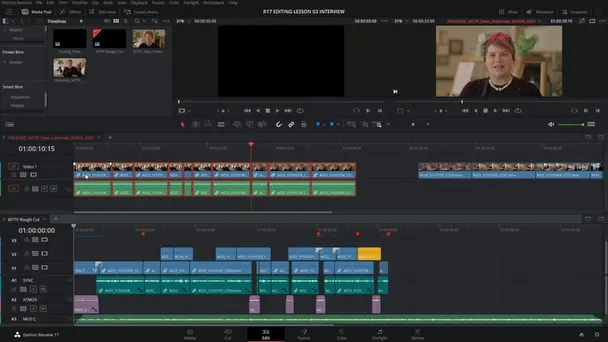
Updating to DaVinci Resolve 19!
Submit your email to get notified when my Blackmagic Design-approved course is available.
Level
Beginner
Lessons
10
Duration
7 hours
Software
DaVinci Resolve
Format
Online
Everything in the DaVinci Resolve editing course
All project files used in course can be downloaded so you can practice and work along with course material.
Once upon completing the course you’re welcome to take the certification exam free of charge!
Successfully passing the exam Blackmagic Design’s will issue you a DaVinci Resolve editing certification.
LESSON 01 · 1hr 15min
Editing on the Edit Page
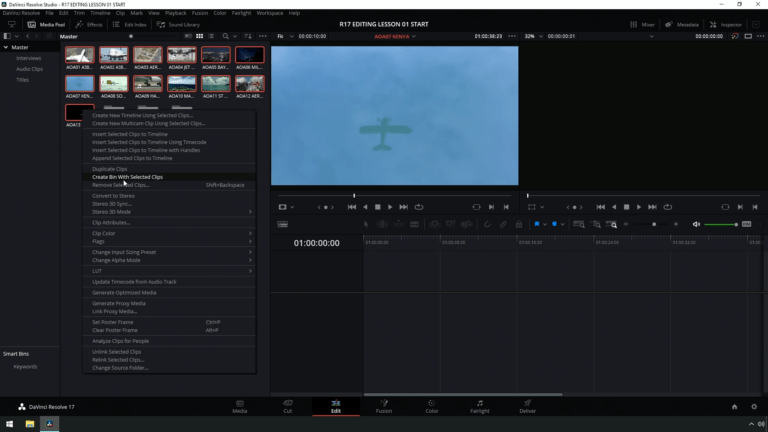
- Setting Up a Project
- Creating Bins
- Exploring Viewing Options
- List View
- Metadata View
- Creating the First Assemble
- Insert Edits
- Removing Excess
- Trim Edit Mode
- Adding Music
- Shuffle Insert Edits
- Trimming to Duration
- Adjusting Pacing
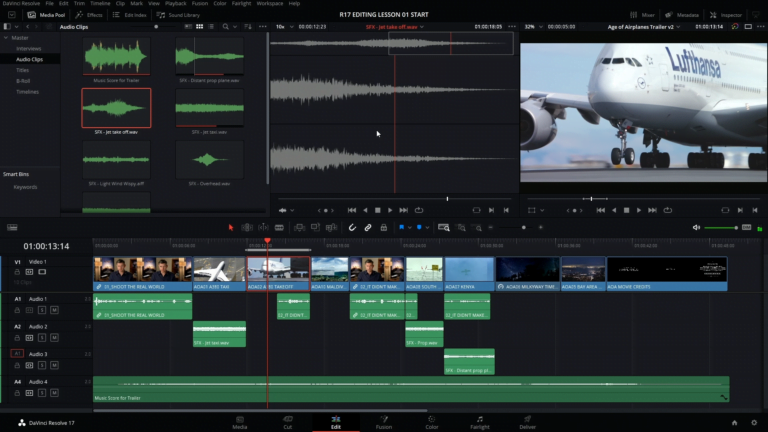
- Finessing the Edit
- Backtiming Edits
- Using Replace Edits
- Match Frame
- Audio Mixing
- Mixing the Sound Effects
- Adding Transitions
- Problems Applying Transitions
- Adding Fusion Titles
- Continue Cutting
LESSON 02 · 50min
Edit Preparation and Organization
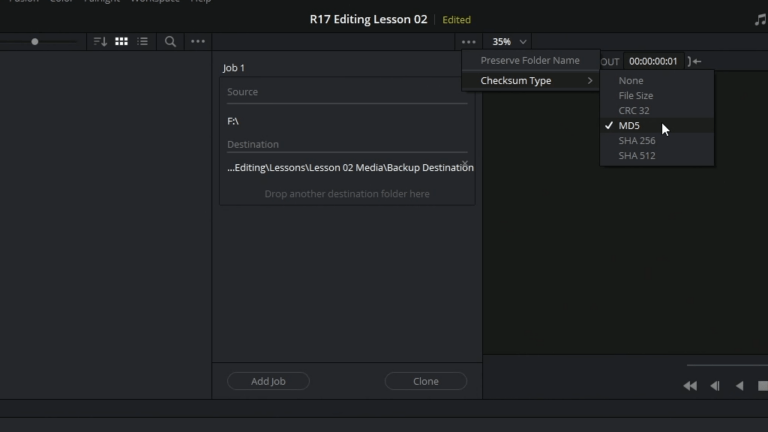
- Backing Up Source Files
- Syncing Audio to Video
- Auto Sync Using Waveforms
- Manually Syncing Audio and Video
- Modifying Clip Audio Channels
- Configuring Metadata Presets
- Importing Metadata
- Renaming Clips with Metadata
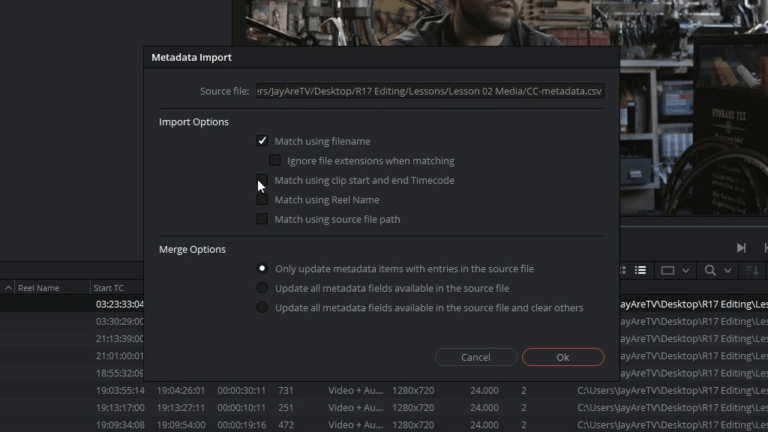
- Searching Using Metadata
- Using Automatic Smart Bins
- Smart Bins for People
- Creating Custom Smart Bins
- Power Bins
- Creating Proxy Files for Editing
- Manually Linking to Proxy Media
- Saving Project Presets
LESSON 03 · 38min
Editing Interviews

- Starting the Project
- Importing a “Selects” Timeline
- Working Across Multiple Timelines
- Refining the Radio Edit
- Completing the Radio Edit
- Using Stacked Timelines
- Adding the Cutaways and Filling in Atmos
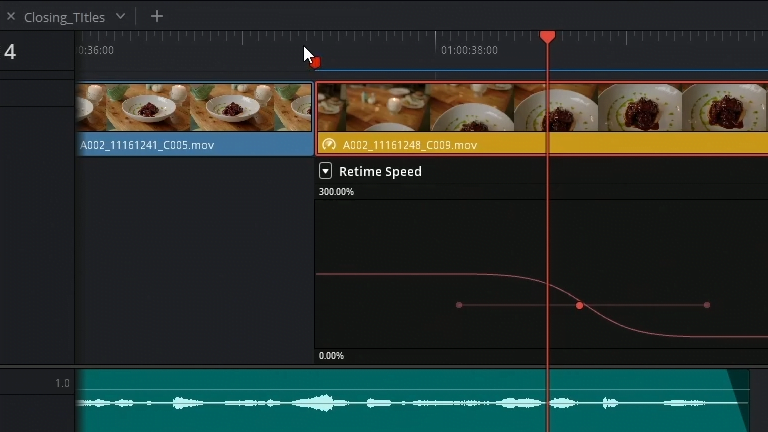
- Decomposing Timelines
- Creating Variable Speed Changes
- Modifying Speed and Quality
- Using Smooth Cut
- Working with Advanced Transition Tools
LESSON 04 · 39min
Cutting a Dialogue Scene
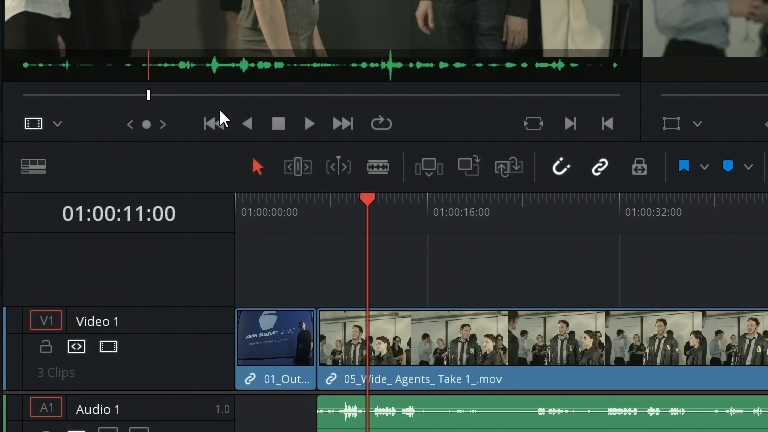
- Selecting Your Best Takes
- Modifying Subclips
- Editing with Continuity
- Match Frame with an Offset
- Finish Cutting the Scene
- Choosing from Multiple Takes
- Take Selector
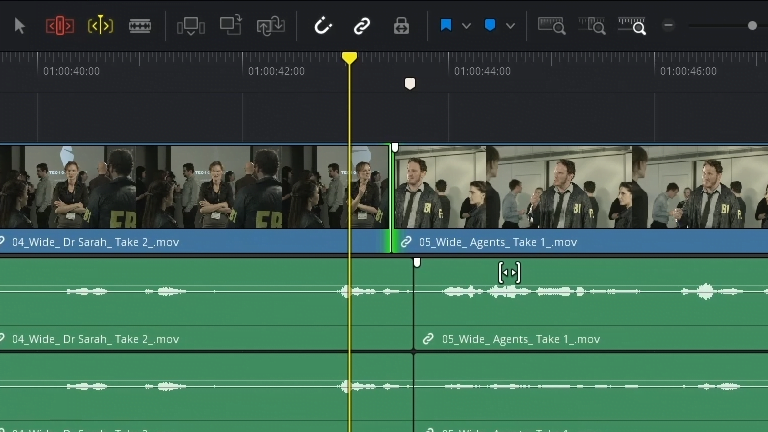
- Going Beyond the Straight Cut
- Extending an Edit
- Trimming On-the-Fly
- Putting Yourself to the Test
- Dynamic Trim Mode
LESSON 05 · 25min
Multicamera Editing
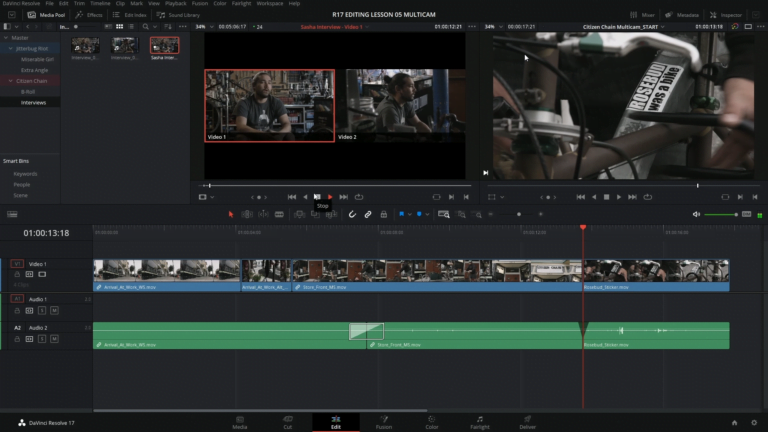
- Starting a Multicamera Project
- Viewing the Multicam Clip
- Refining the Radio Edit
- Switching Angles in the Timeline
- Utilizing Split Edits
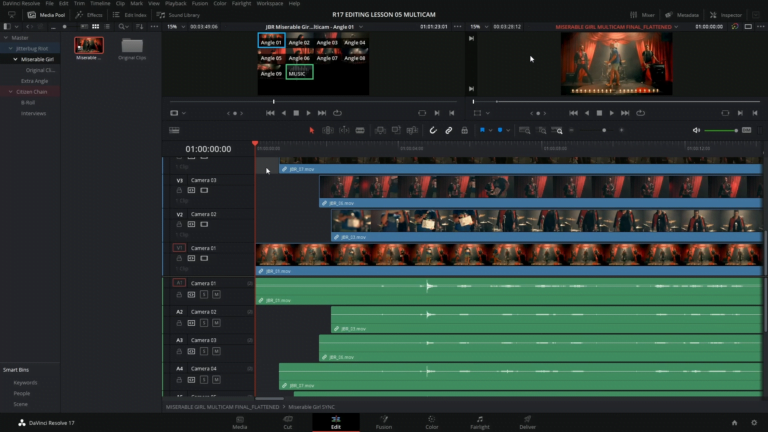
- Editing a Multicamera Music Video
- Creating the Multicam Clip
- Real-Time Multicamera Editing
- Adjusting the Multicamera Edit
- Adjusting a Multicam Clip
LESSON 06 · 35min
High Speed Editing with the Cut Page

- Setting Up the Project
- Reviewing Clips Using Source Tape
- Changing the Clips in the Source Tape
- Assembling the Soundbites
- Adding More Soundbites
- Refining the Timeline Clips
- Changing the Order of the Clips
- Adding the B-Roll
- Smart Insert
- Using Extra Tracks
- Editing on Other Tracks
- Adding Cutaways
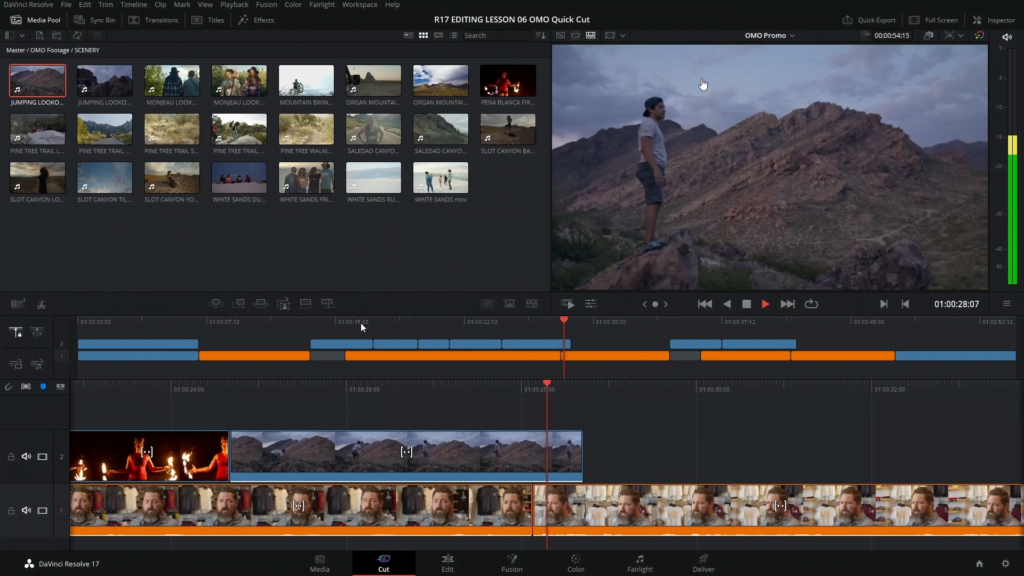
- Trimming the B-Roll
- Sliding Clips
- Adding Other Camera Angles with Source Overwrite
- Using the Sync Bin with Source Overwrite
- Adding Music, Effects, and Titles
- Ducking the Levels
- Building the Opening Sequence
- Adding the Closing Titles
LESSON 07 · 44min
Compositing in the Edit Page
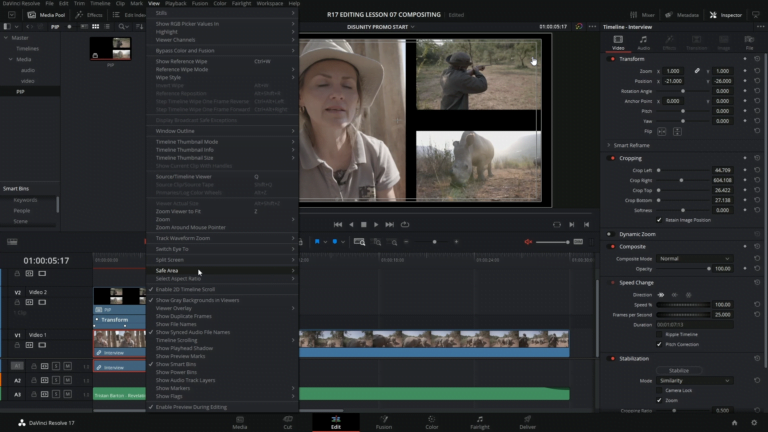
- Stabilizing the Interview
- Editing to Different Video Tracks
- Editing with Fit to Fill
- Scaling and Positioning Clips
- Creating a Compound Clip
- Animating the Compound Clip
- Changing the Timing of the Animation
- Smoothing the Animation
- Opening a Compound Clip
- Cropping the Interview
- Retaining Cropped Image Position
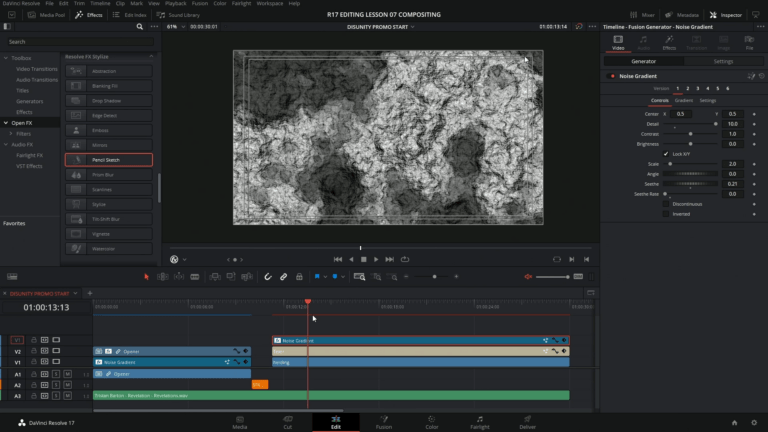
- Creating an Animated Background
- Adding Effects to a Compound Clip
- Working with Traveling Mattes
- Changing the Composite Mode
- Changing the Titles
- Creating Handles for Transitions
- Adjustment Clips
- Using FairlightFX in the Edit Page
- Render in Place
LESSON 08 · 33min
Edit Page Effects

- Setting Up the Project
- 3D Keyer FX
- Enabling Despill
- Applying the Final Touches
- Transform FX
- Video Collage
- Setting the Layout
- Resizing the Content
- Stacking and Reordering Effects
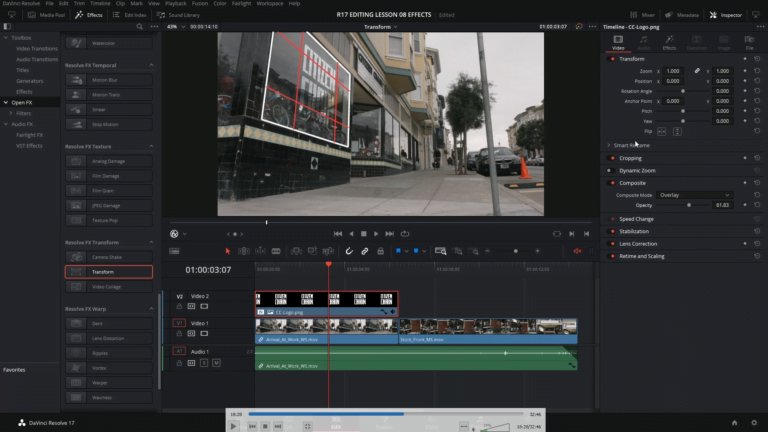
- Creating Tiles with Video Collage
- Easing the Animation and Adding Motion Blur
- Copying and Pasting Attributes
LESSON 09 · 53min
Editing and Mixing Audio
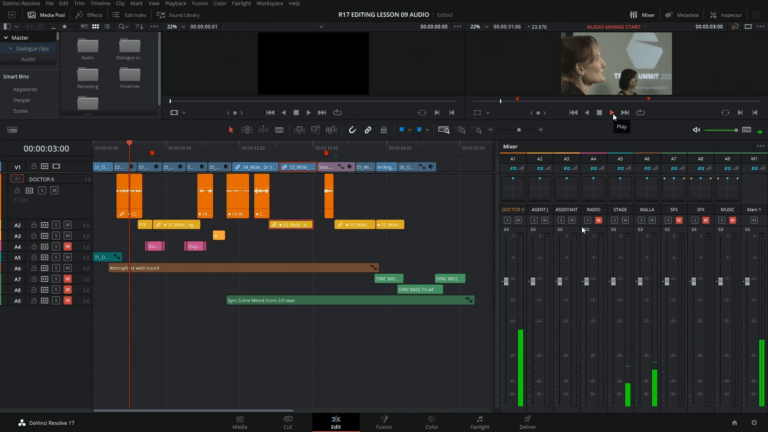
- Preparing the Project
- Balancing the Dialogue Clips
- Normalizing Audio Levels
- Replacing Lines from Other Takes
- Enhancing the Scene
- Panning Tracks in Acoustic Space
- Adding Layers for More Atmosphere
- Filling the Room
- Creating a Radio Effect
- Controlling Dynamic Range
- Copying and Pasting EQ and Fairlight FX
- Setting Track Levels
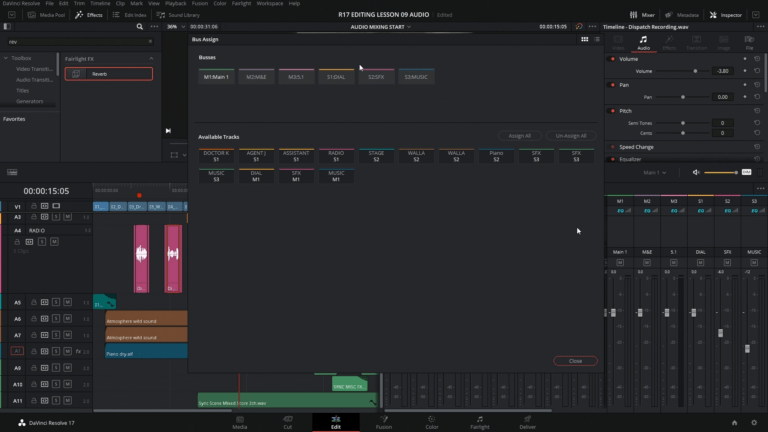
- Simplifying the Mix
- Assigning Tracks to Busses
- Mixing with the Mixer
- Adding More Mains
- Monitoring the Different Busses
- Recording Automation in Fairlight
- Viewing and Adjusting Automation
- Measuring Loudness
- Starting the Analysis
LESSON 10 · 30min
Delivering Projects
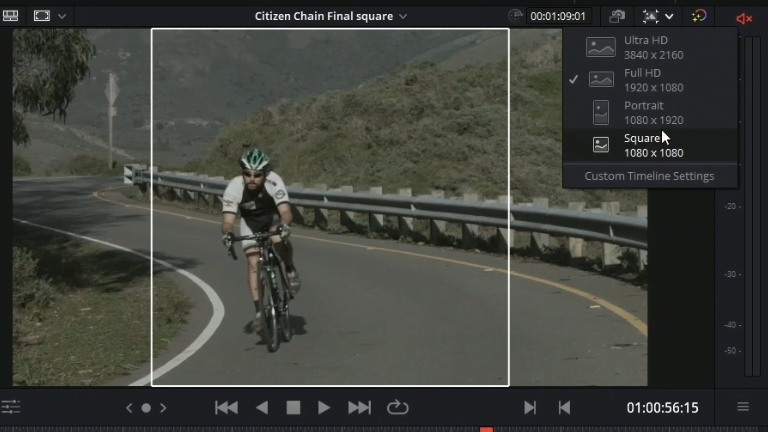
- Preparing the Projects
- Quick Export
- Reformatting for Different Aspect Ratios
- Reframing Shots
- Smart Reframe
- Using the Deliver Page
- Exporting AAF for Pro Tools
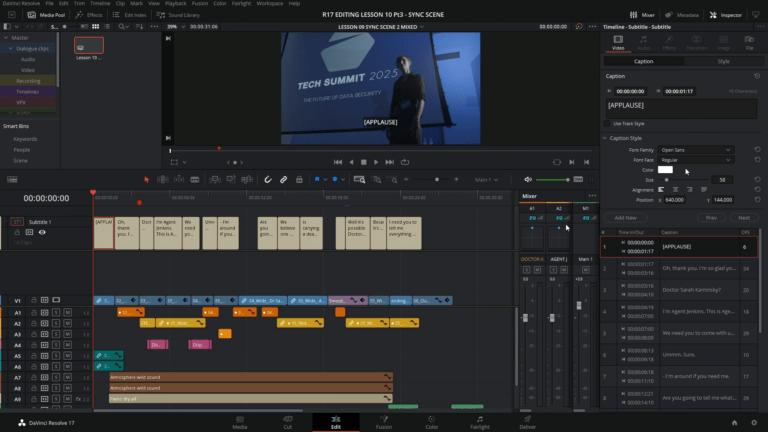
- Adding Subtitles
- Importing Subtitle Files
- Adjusting Subtitles
- Maintaining Subtitle Sync
- Styling Subtitles
- Exporting with Subtitles
- Exporting Audio Tracks
- Changing and Rendering Jobs from Multiple Projects
- Media Managing Timelines

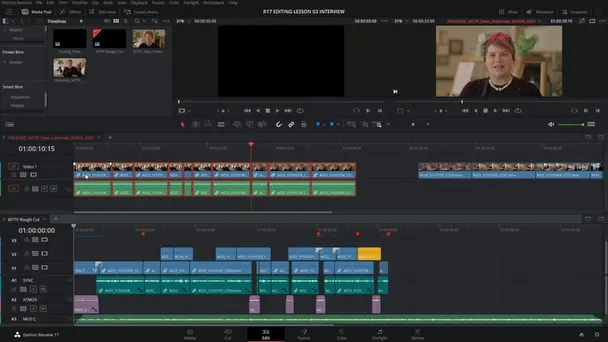
Once upon completing the course you’re welcome to take the certification exam free of charge! Successfully passing the exam Blackmagic Design’s will issue you a DaVinci Resolve editing certification.
DAVINCI RESOLVE EDITING CERTIFICATION COURSE
Ready to learn how to efficiently edit in DaVinci Resolve?
All project files used in course can be downloaded so you can work along with course material.
By the end of the course you’ll be able to edit and deliver anything from film, online content, broadcast television or any other video project.
LEVEL
Beginner
LESSONS
10
DURATION
7 hours