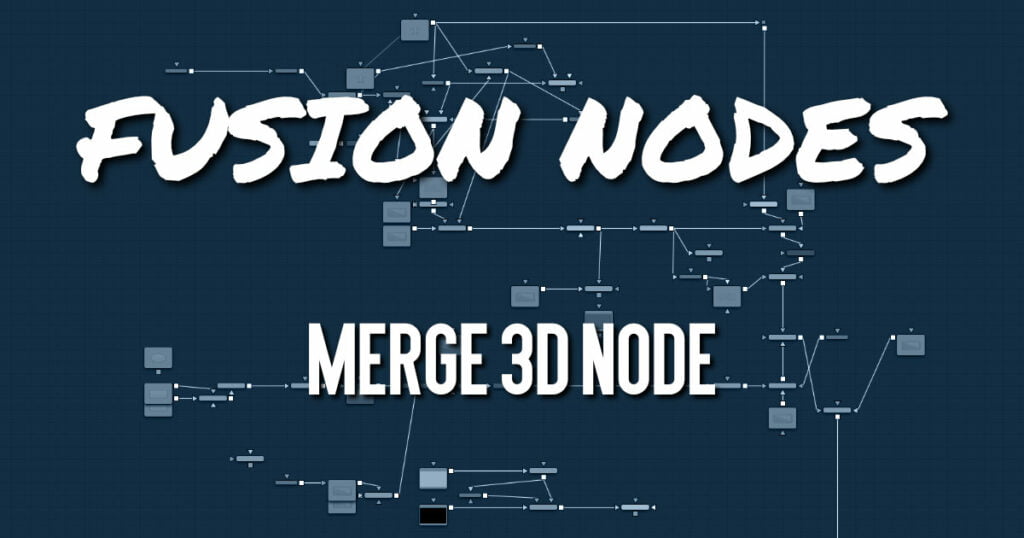
The Merge 3D node is the primary node in Fusion that you use to combine separate 3D elements into the same 3D environment.
For example, in a scene created with an image plane, a camera, and a light, the camera would not be able to see the image plane and the light would not affect the image plane until all three objects are introduced into the same environment using the Merge 3D node.
The Merge provides the standard transformation controls found on most nodes in Fusion’s 3D suite. Unlike those nodes, changes made to the translation, rotation, or scale of the Merge affect all the objects connected to the Merge. This behavior forms the basis for all parenting in Fusion’s 3D environment.
Merge 3D Node Inputs
The Merge node displays only two inputs initially, but as each input is connected a new input appears on the node, assuring there is always one free to add a new element into the scene.
- SceneInput: These multicolored inputs are used to connect image planes, 3D cameras, lights, entire 3D scenes, as well as other Merge 3D nodes. There is no limit to the number of inputs this node can accept. The node dynamically adds more inputs as needed, ensuring that there is always at least one input available for connection.
Merge 3D Node Setup
The Merge 3D is the hub of a 3D composite. All elements in a 3D scene connect into a Merge 3D.
Multiple Merge 3D nodes can be strung together to control lighting or for neater organization. The last Merge 3D in a string must connect to a Renderer 3D to be output as a 2D image.
Merge 3D Node Controls Tab
The Controls tab is used only to pass through any lights connected to the Merge 3D node.
- Pass Through Lights
When the Pass Through Lights checkbox is selected, lights are passed through the Merge into its output to affect downstream elements. Normally, the lights are not passed downstream to affect the rest of the scene. This is frequently used to ensure projections are not applied to geometry introduced later in the scene.
Merge 3D Node Transform and Settings Tabs
The remaining controls for the Transform and Settings tabs are common to most 3D nodes. These common controls are described in detail










