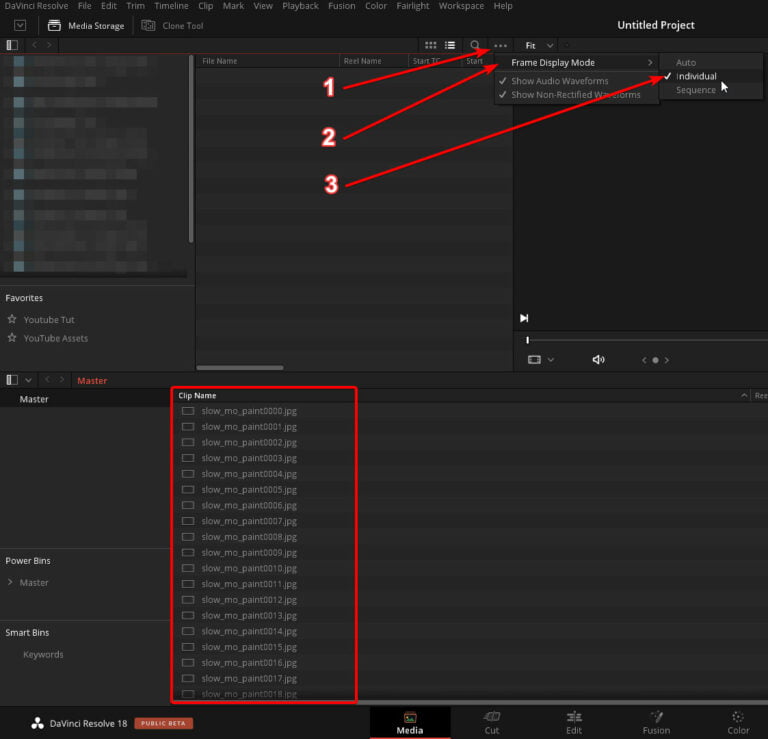How to Import Image Sequence in DaVinci Resolve
Go to the Media Page (Shift+2)
Open Media Storage and click on the 3 dots at the top of the window
Frame Display Mode > Individual
Now when importing in bulk they will come in as a image sequence
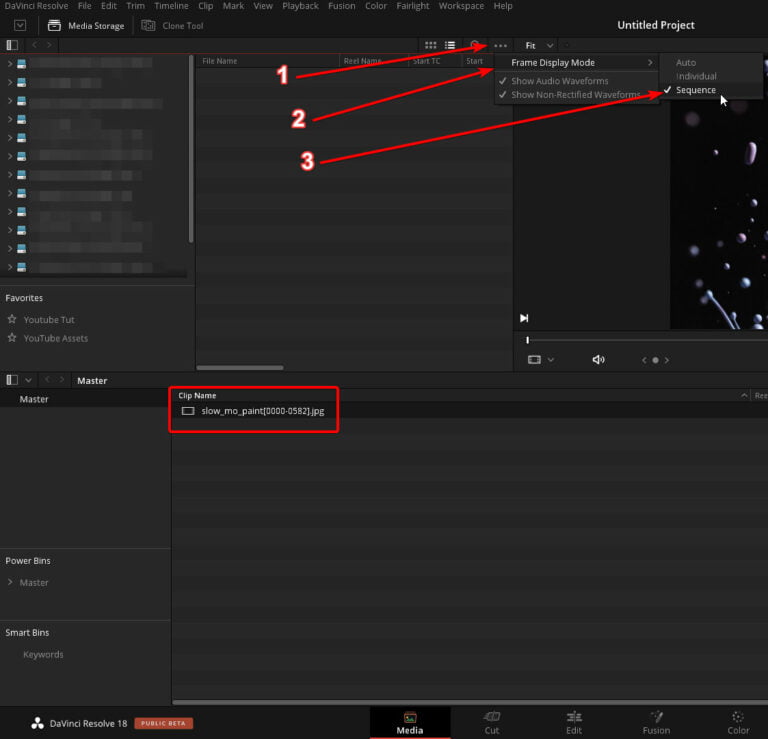
Change Image Sequence Frame Rate
Right click on the image sequence In the media pool and then click clip attributes. Inside the clip attributes on the video page you will see a drop-down for video frame rate.
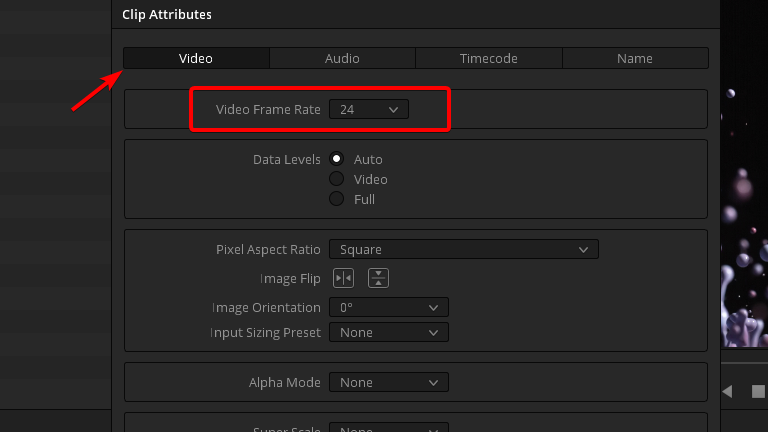
How to Import Images Individually in DaVinci Resolve
Go to the Media Page (Shift+2)
Open Media Storage and click on the 3 dots at the top of the window
Frame Display Mode > Individual
Now when importing in bulk they will come in as individual images