Dragging a clip from the Media Pool or Source Viewer onto the Timeline Viewer also exposes edit
overlays that let you choose what kind of edit you want to make by choosing which overlay to drop the
clip onto.
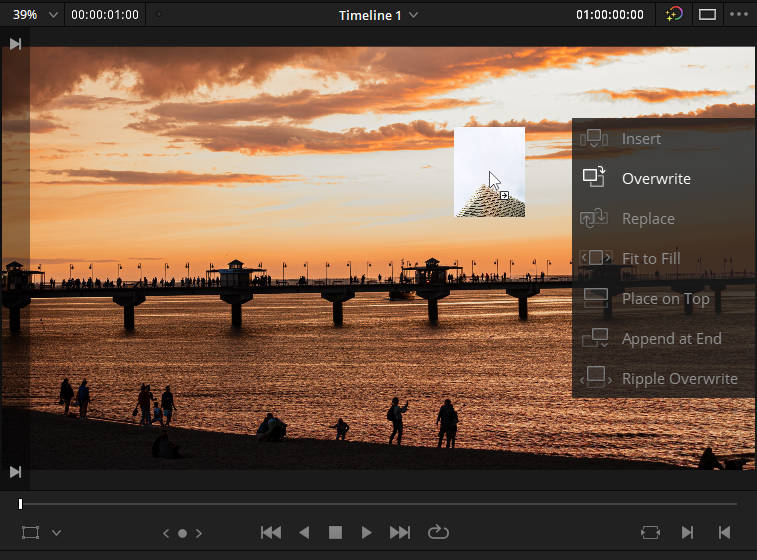
The overlay exposes every type of edit that’s available in DaVinci Resolve.
- Insert
- Overwrite
- Replace
- Fit to Fill
- Place On Top
- Ripple Overwrite
- Append at End
All edit types are also available from the Edit menu. It’s a useful method of making three-point edits if you like drag and drop editing, but it also provides a nice reminder of what types of edits are available, given all the different options that are available.










