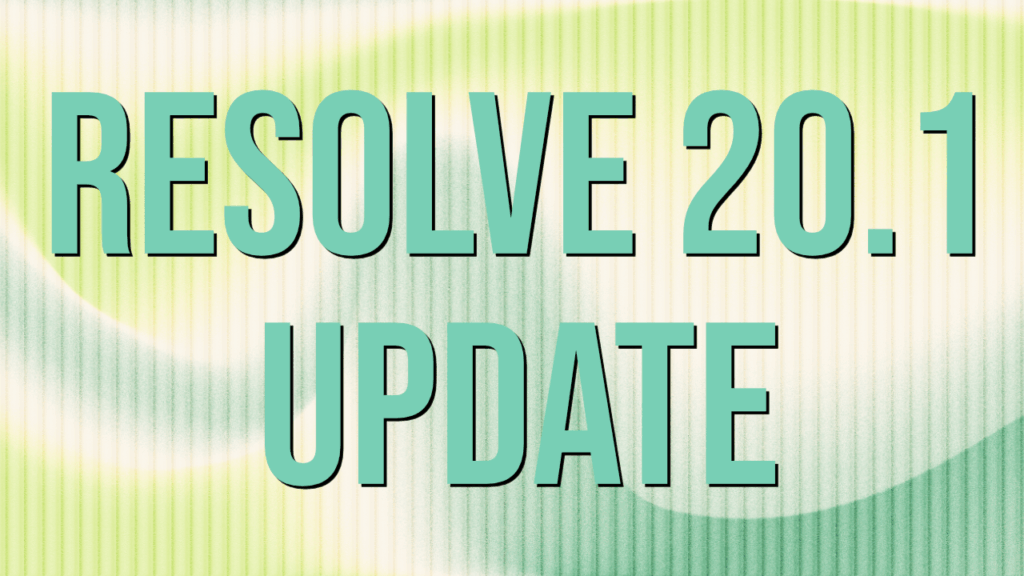
Blackmagic is at it again. Just as we were all getting settled into the new AI toolset of version 20, the 20.1 update has dropped, and it’s far more than a simple bug-fix release. This is a meaty update packed with significant workflow enhancements and some genuinely new toys to play with. Let’s break down what this means for your daily grind.
Stepping into the Future: Apple Vision Pro Workflows
The headline feature is, without a doubt, the full-throated support for Apple Vision Pro. If you’re looking to get ahead of the curve on spatial content, this is your moment. Resolve now offers:
- Direct Monitoring in Vision Pro: No more guessing games. You can now send your immersive content directly to the headset for a live, accurate preview.
- Spatial Audio Format Support: Create and deliver true spatial audio to match your immersive visuals.
- New Fusion Immersive Tools: A dedicated immersive patcher and a new 360° view option in the Fusion viewer are here to make working in this new format less of a headache.
The Edit and Cut Page Upgrades You’ve Been Waiting For
For those of us living on the Edit and Cut pages, 20.1 brings some serious quality-of-life improvements, especially around keyframing.
- Keyframe Easing That Finally Behaves: Say goodbye to wonky animations. The easing behavior for multiple keyframes has been made more consistent and predictable across the board, from the curve editor to the inspector controls.
- Smarter Curve Editor: You can now directly manipulate curves from the timeline’s keyframe tray, and praise be, keyframes are now visible beyond a clip’s edit points. You can even set a shortcut to toggle between curve and keyframe views and disable that sometimes-annoying auto-zoom on the graph height.
- MultiText is a Game-Changer: The basic Text+ tool has its place, but the new MultiText feature is a massive step up. We’re talking character-level and paragraph-level styling, indents, and alignment. The killer feature? You can now import CSV files as column-aligned MultiText boxes. Your credit rolls and data-driven graphics just got a whole lot easier to manage.
- Workflow Nibbles: Don’t overlook the small stuff. We now have custom guides with snapping in the viewer, a new smart reframe mode to isolate pan or tilt, and the ability to create a subclip directly from a timeline in/out range.
Power Boosts for Fusion, Color, and FX
Your creative pages have received plenty of love in this update.
- Fusion: Magic Mask v2 has arrived in Fusion! The already impressive AI rotoscoping tool is now even better. For the high-end compositors, you can now cache deep composites to disk, and there’s improved DoD and RoI support.
- Color: A couple of brilliant time-savers here. You can now switch your timeline resolution on the fly directly from the color viewer. Even better, cache retention for copied versions and timelines has been improved, which means less re-rendering when you’re experimenting. DCTL support for ACES 2.0 Core is also included for those working in that pipeline.
- Resolve FX: There’s a brand new effect called ColorTone Diffuser that emulates light-based lens filters. On top of that, Film Look Creator, Split Tone, Light Rays, and Glow have all received significant updates with more controls, new modes, and greater creative flexibility.
Fairlight Gets Even More Professional
The audio-focused among us have plenty to be happy about.
- 32-Bit Float Recording: This is a huge deal for audio quality, giving you a massive dynamic range and eliminating clipping during recording.
- Smarter Tools: A half-speed playback option has been added for detailed editing. The Audio Assistant is now faster and lets you access the full UI of the underlying effects. Plus, you can finally delete busses directly from the track headers.
- Waveform Integrity: Waveforms are now accurate during recording, and a simple context menu action lets you regenerate waveform profiles if needed.
The Nuts and Bolts: Codecs and General Improvements
Finally, the “under the hood” stuff that makes everything run smoother.
- Codec Support: We’ve got the Blackmagic RAW 5.0 SDK, faster decodes for the new URSA Cine cameras, support for WebP images, 12-bit support for DNx, and the ability to encode H.264/H.265 in MXF Op1A.
- General Workflow: The Shift + Space shortcut to pull up the effects search now works on all pages. For multi-user environments, per-system bin layout retention has been improved. And for the developers, the scripting API continues to expand.
In short, DaVinci Resolve 20.1 is a must-have update. It’s a robust release that smooths out rough edges, enhances core functionality, and pushes the software into new creative territories. As always, back up your database before making the jump. Download Here











Start the discussion at postprolist.com