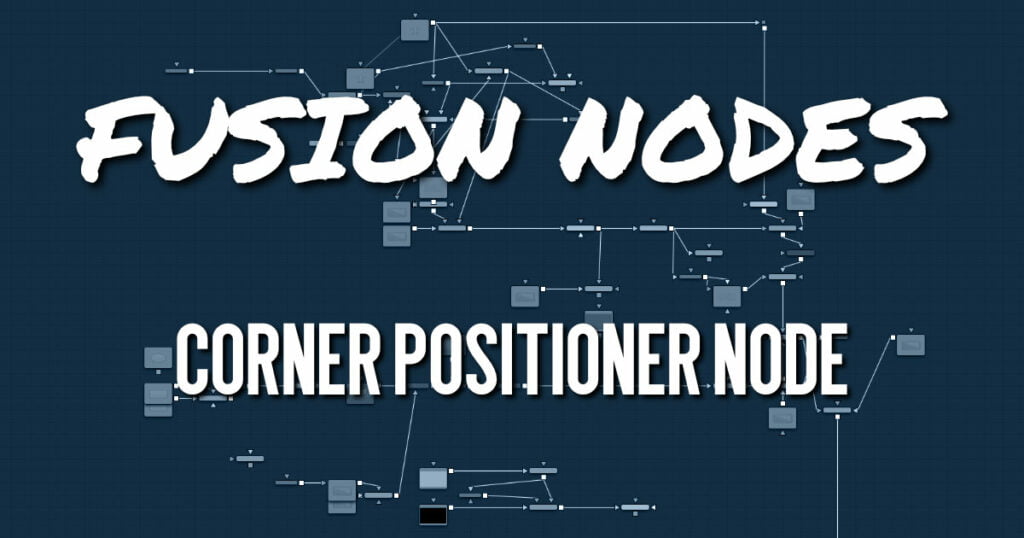
The Corner Positioner can be used to position the four corners of an image interactively. This would typically be used to replace a sign or other rectangular portion of a scene. Connect all corners to Paths or Trackers for animation purposes.
Corner Positioner Node Inputs
The two inputs on the Corner Positioner node are used to connect a 2D image and an effect mask, which can be used to limit the warped area.
- Input: The orange input is used for the primary 2D image that is warped.
- Effect Mask: The blue input is for a mask shape created by polylines, basic primitive shapes, paint strokes, or bitmaps from other tools. Connecting a mask to this input limits the Corner Positioner to only those pixels within the mask. An effects mask is applied to the tool after the tool is processed.
Corner Positioner Node Setup
Below, the Corner Positioner is used to position the rectangular corners of the MediaIn2 to fit within a specific area of the MediaIn1 node. A Planar Tracker tracks the background, and then a Planar Transform is used to keep the Corner Positioner in place as the background clip moves. Once the planar tracking is completed, and the Planar Transform is created, the Planar Tracker node is no longer needed, and you can delete it.
Corner Positioner Node Controls Tab
The Controls tab includes transform and offset adjustments for the four corners of the image
Mapping Type
This determines the method used to project the image caused by the Corner Positioner. In Bi-Linear mode, a straight 2D warping takes place. In Perspective mode, the image is calculated with the offsets in 2D space and then mapped into a 3D perspective.
Corners X and Y
There are four points in the Corner Positioner. Drag these around to position each corner of the image interactively. Attach these control points to any of the usual modifiers. The image input is deformed and perspective corrected to match the position of the four corners.
Offset X and Y
These controls can be used to offset the position of the corners slightly. This is useful when the corners are attached to Trackers with patterns that may not be positioned exactly where they are needed.
Corner Positioner Node Settings Tab
The Settings tab in the Inspector is also duplicated in other Warp nodes. These common controls are described in detail HERE.










