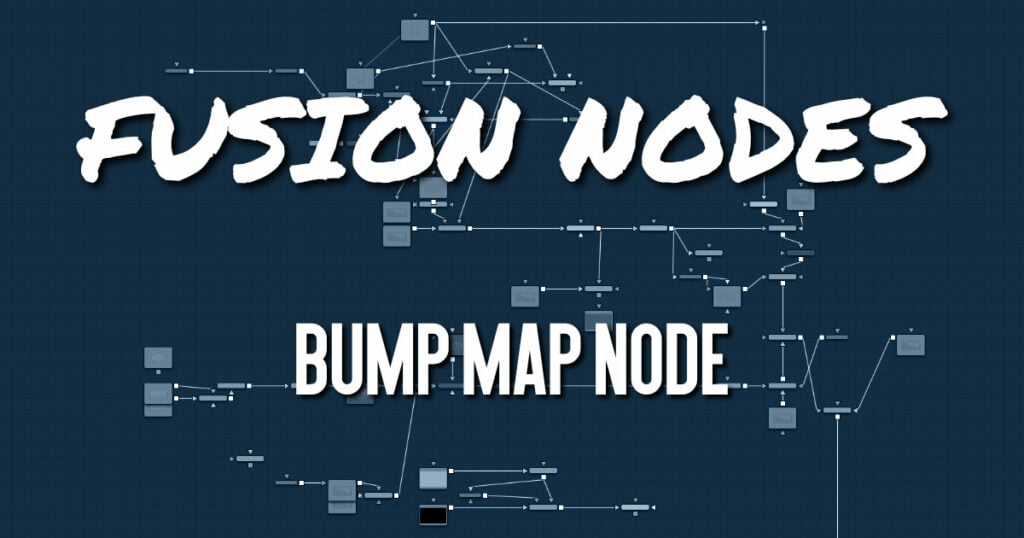
The Bump Map node is used to convert a grayscale (height map) image into a bump map and takes an
input directly from a bump map created by the Create Bump Map node. The node outputs a material.
Bump Map Node Input
The Bump Map node includes a single orange input for connecting a 2D image you want to use as the bump map texture, or it can accept the output of the Create Bump Map node.
- ImageInput: The orange Image input is used to connect a 2D RGBA image for the bump calculation or an existing bump map from the Create Bump map node.
Bump Map Node Setup
The Bump Map node is connected to the Bump Map material input on any one of the material shader nodes. Below, the example uses a Fast Noise node to generate an image that connects to the Bump Map node. The output of the Bump Map node connects to the Bump Map material input on a Ward node.
Bump Map Node Controls Tab
The Controls tab contains all parameters for modifying the input source and the appearance of the bump map.
- Source Image Type
Toggle between Height Map, which creates a bump map similar to the Create Bump Map node, and Bump Map, which expects a bump map created by the Create Bump Map node. - Filter Size
A custom filter generates the bump information. The drop-down menu sets the filter size. - Height Channel
Sets the channel from which to extract the grayscale information. - Clamp Z Normal
Clips the lower values of the blue channel in the resulting bump texture. - Height Scale
Changes the contrast of the resulting values in the bump map. Increasing this value yields a more visible bump map. - Texture Depth
Optionally converts the resulting bump map texture into the desired bit depth. - Wrap Mode
Wraps the image at the borders, so the filter produces correct result when using seamless tile textures.
Bump Map Node Settings Tab
The Settings tab in the Inspector is duplicated in other 3D nodes. These common controls are described in detail HERE.










