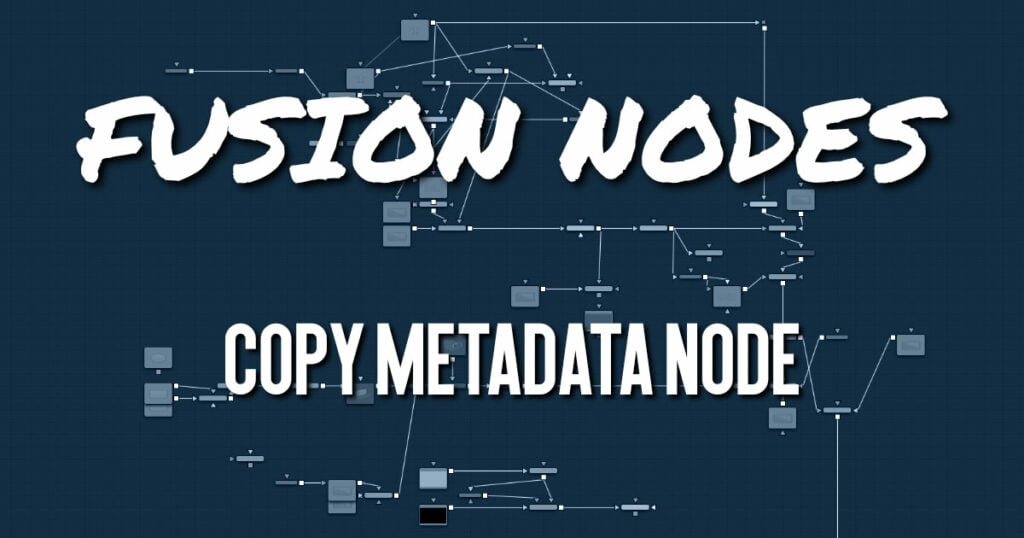
Copy Metadata combines, replaces, or clears the metadata in your image. Metadata can be viewed in a subview of the viewer.
Copy Metadata Node Inputs
The two inputs on the Copy Metadata node are used to connect two 2D images.
- Background Input: The orange background input is used for the primary 2D image that is output from the node.
- Foreground Input: The green foreground input is used for the secondary 2D image that contains metadata you want merge or overwrite onto the background image.
Copy Metadata Node Setup
The Copy Metadata node takes metadata from the foreground input (green) and copies it into the background input (orange). The output is the background input with modified metadata.
Copy Metadata Node Controls Tab
The Controls tab configures how metadata coming from the foreground input image gets added to the background input image.
Operation
The Operation menu determines how the metadata of the foreground and background inputs are treated.
- Merge (Replace Duplicates): All values are merged, but values with duplicate names are taken from the foreground input.
- Merge (Preserve Duplicates): All values are merged, but values with duplicate names are taken from the background input.
- Replace: The metadata in the foreground replaces the entire metadata in the background. — Clear: All metadata is discarded.
Copy Metadata Node Settings Tab
The Settings tab in the Inspector is also duplicated in other Metadata nodes. These common controls are described in detail HERE.










