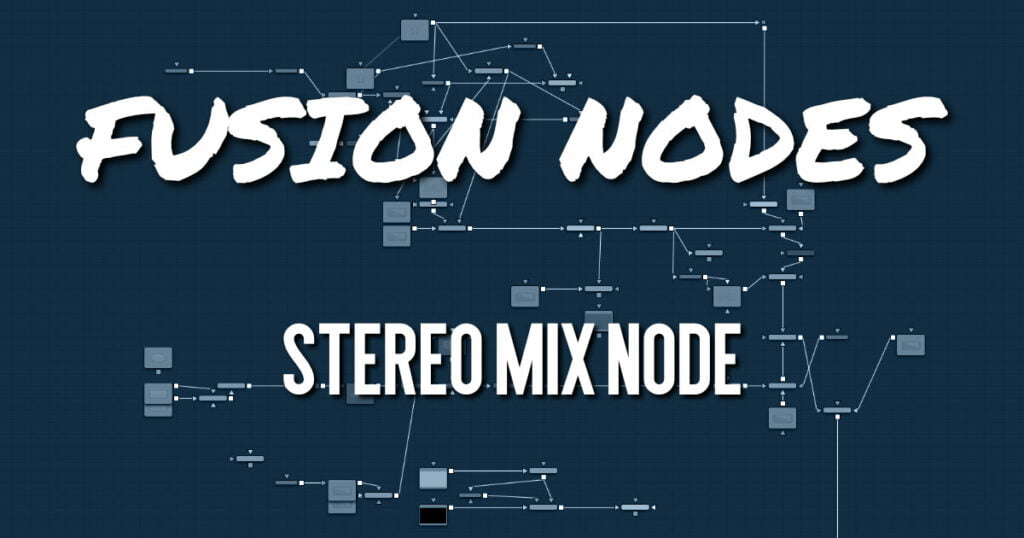
This node is used to swap the left and right material inputs. It is often used to output to the left and right
eye of the 3D Render.
Stereo Mix Node Inputs
This node has two inputs that are both required for this node to work. Both inputs accept either a 2D
image or a 3D material.
- LeftMaterial: The orange left material input accepts a 2D image or a 3D material to be used as the material for the left eye rendering. If a 2D image is used, it is converted to a diffuse texture map using the basic material type.
- RightMaterial: The green right material input accepts a 2D image or a 3D material to be used as the material for the right eye rendering. If a 2D image is used, it is converted to a diffuse texture map using the basic material type.
While the inputs can be either 2D images or 3D materials, the output is always a material.
Stereo Mix Node Setup
The Stereo Mix node can be used with either stereo images or materials. The example below shows two images combined in the Stereo Mix node causing the output to be a stereo anaglyph material.
Stereo Mix Node Controls Tab
The Controls tab contains a single switch that swaps the left and right material inputs.
- Swap
This option swaps both inputs of the node. - Material ID
This slider sets the numeric identifier assigned to this material. This value is rendered into the MatID auxiliary channel if the corresponding option is enabled in the renderer.
Stereo Mix Node Settings Tab
The Settings tab in the Inspector is duplicated in other 3D nodes. These common controls are described in detail HERE.










